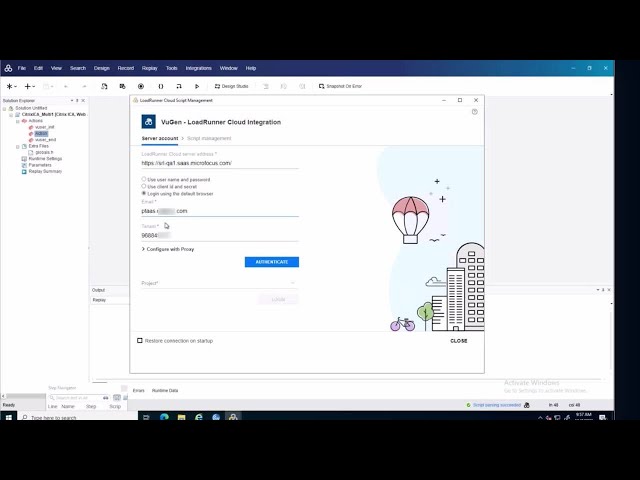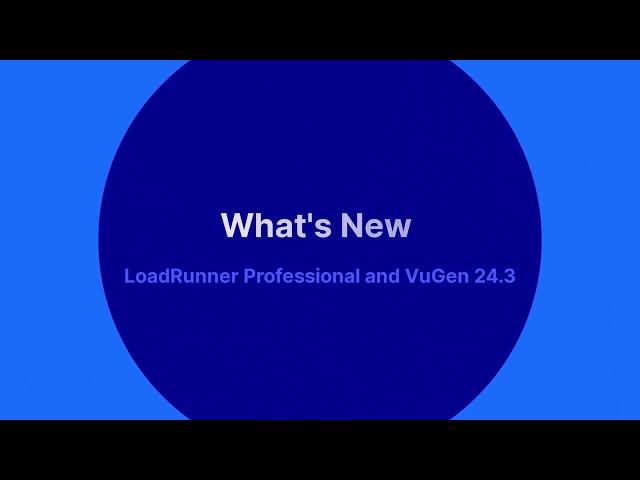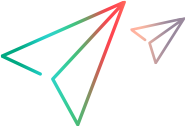What's New in LoadRunner Developer
This topic introduces the new features and improvements for LoadRunner Developer and the DevWeb engine, versions 24.1 and 24.3.
You can also learn about some of the features for LoadRunner Developer and LoadRunner Professional in the What's New videos.
Note: The Help Centers for LoadRunner Developer versions 24.1 and 24.3 are streamlined into a single Help Center. Any version specific changes are indicated where relevant.
What's New videos
Learn about some of the new features included in LoadRunner Professional and LoadRunner Developer version 24.1 and 24.3:
What's New in 24.1
What's New in 24.3
For more What's New videos, see the LoadRunner Developer video gallery.
User experience
This release includes the following enhancement to the user experience:
| Area | Enhancement |
|---|---|
| Replay summary |
The replay summary for your script now includes hits per host statistics (based on server hostname). This data is available for DevWeb scripts in all LoadRunner products. For details, see Replay summary. |
Load testing and modeling
The following enhancements are included for load testing and modeling:
| Area | Enhancement |
|---|---|
| IP addresses |
You can obtain the IP address for the current Vuser using the getIP function. For details, see API functions for IP addresses. |
| Proxy Recorder |
You can now customize the delimiter used for HTTP query string parsing. For details, see Custom configuration for the Proxy Recorder. |
Modernization
This release includes the following modernization enhancements:
| Area | Enhancement |
|---|---|
| HTTP/3 support |
Supported from version 24.3: HTTP/3 is now supported for replay of DevWeb scripts. For details, see Customize runtime settings. Note: This feature is provided as tech preview. |
| Code generation for gRPC |
Supported from version 24.3: You can now use the Offline Script Generator to convert gRPC protobuf (protocol buffer) files into JavaScript functions. The generated functions can be called from DevWeb scripts. For details, see Generate JavaScript code for gRPC files. Note: This feature is provided as tech preview. |
Security and infrastructure
The following enhancements are included for security and infrastructure:
| Mask and encrypt data |
The mask and encrypt functionality is now available for whole folders. This enables you to mask or encrypt confidential data in all files in a folder. For details, see Encode sensitive data. |
| FIPS compliance |
LoadRunner Developer now supports working on a FIPS-enabled environment. It is compliant with the FIPS 140-2 standard, for the protection of sensitive or valuable data. For details, see Enable FIPS support. |
DevWeb protocol
The following enhancements are included for the DevWeb protocol:
| Area | Enhancement |
|---|---|
| SSE support |
DevWeb scripts now support testing for server-sent events (SSE). SSE is a server push technology, enabling the client to receive automatic updates from a server using an HTTP connection. You can use the new SSE API to establish a connection to the AUT, and receive server-sent event notifications. For details, see SSE in the JavaScript SDK. |
| Save web responses |
You can add the new saveResponseBodyToFile option to your web requests, enabling you to save specific web response bodies in the specified files. For details, see WebRequest in the JavaScript SDK. |
| Extractor converters |
The extractors include a new converter, evalString. This converter changes hexadecimal and Unicode characters (\xNN and \uNNNN) to plain strings. For details, see Extractors in the JavaScript SDK. |
| Think time |
The SDK includes a new API, thinkTimeAsync, that does not block asynchronous background activities. For details, see General methods in the JavaScript SDK. |
 See also:
See also: