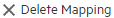Monitors Mapping dialog box
This dialog box enables you to map monitored hosts and monitors.
Monitored Hosts / Monitors Tab
Enables you to create mapping for the monitored hosts or monitor measurements.
User interface elements are described below (unlabeled elements are shown in angle brackets):
|
UI Elements
|
Description
|
|

|
Adds a new mapping.
|
|

|
Creates a duplicate of the selected mapping.
|
|
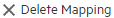
|
Deletes a selected mapping. |
|

|
Refreshes the list of mappings.
|
| <top grid>
|
Includes the following columns:
|
| Mapping Information: Name
|
The mapping name.
|
| Mapping Information: Description
|
A description of the mapping. |
|
Mapping Information: Monitored Hosts Mapping
(Monitors tab only)
|
The host whose measurements are being monitored.
Click in the field to select which monitored host to map to the mapped measurement.
|
| Mapping Information: Details
|
Lists details of a selected measurement.
The following fields are displayed in the table:
-
Data Set ID. The data set ID.
-
Data Set Type. The measurement type.
-
Name. The monitored host name.
|
| Messages
|
Indicates the status of the mapping.
|
 Back to top
Back to top
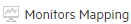 .
.