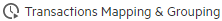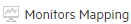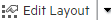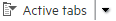<Report Name> PAL report
This tab enables you to view and manage the PAL report. The PAL reports includes multiple tabs that allow you manage the data that is included in the report, as well as to manage the views which display the PAL information.
User interface elements are described below (unlabeled elements are shown in angle brackets):
|
UI Elements |
Description |
|---|---|
|
Thresholds. Opens the Threshold Settings dialog box, which enables you to define the thresholds to be used for identifying major and minor differences between production and testing data. For user interface details, see Threshold Settings dialog box. |
|
|
Transactions Mapping & Grouping. Opens the Transactions Mapping and Grouping Dialog Box, which enables you to map and group similar transactions in your production data or in your performance test results. For user interface details, see Transactions Mapping and Grouping dialog box. |
|
|
Monitors Mapping. Opens the Monitors Mapping dialog box which enables you to map production and testing monitored hosts to monitor measurements, such as CPU, memory, and virtual memory used. For user interface details, see Monitors Mapping dialog box. |
|
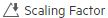
|
Scaling Factor. Opens the Set Scaling Factors dialog box, which enables you to define the scaling factor. For user interface details, see Set Scaling Factors dialog box. |

|
Global Filter. Opens the Global Filter dialog box, which enables you to filter the transactions displayed in the PAL report views. For user interface details, see Set Global Transactions Filter dialog box. |
|
Edit Layout. Enables you to arrange views within a PAL view tab. |
|
|
Active tabs. Enables you to view tabs that are not currently displayed. |
|

|
Opens the Export Report to PDF dialog box, which enables you to export the selected report to a .pdf file. For user interface details, see Export Report to PDF dialog box. |
|
Refreshes the information contained in the report. |
|
| Data Sources Tab |
The Data Sources tab is used for managing the information contained in the PAL report. For details, see Data Sources tab. |
| <PAL report view tabs> |
The PAL report view tabs contain the PAL report views and are defined by the template on which the report is based. For details, see PAL report view tabs. |
| <PAL report views> |
PAL report views are display items that present PAL information, and are contained within the PAL report view tabs. For details, see PAL report views. |
|
Add a New Tab. Adds a new tab to the report. |

 and select PAL (under Analysis).
and select PAL (under Analysis).