This dialog box enables you to map and group similar transactions in your production data or in your performance test results. Grouping and mapping aggregates the data of the grouped transactions.
Mapping Production to Testing > Transactions Section
The pane enables you to map between production and performance test transactions in order to have comparable data in your report. This is relevant in cases where transactions that measure the same business process have different names.
For example the transaction for measuring the search page is called Search in the VuGen script whereas the production system calls it Find. Mapping between the transactions makes them comparable.
User interface elements are described below:
|
UI Elements |
Description |
|---|---|

|
Enables you to import mappings from other reports. |

|
Enables you to delete a selected mapping. |
| Production | Lists the available production transactions. |
| Load Test | Lists the available testing transactions or groups and enables you to map a testing transaction or a group to a production transaction. |
| Mapping Name | The mapping name of a production transaction. This is the transaction name that will be used in the reports. |
| Status | Indicates whether the production transaction is mapped or not. |
| Map | Applies the mapping changes. |
Internal Transactions Grouping > Load Test or Production Transactions Section
This pane enables you to group similar transactions in your production data or in your performance test results. This is important when similar transactions are given different names. For example the Login transaction has a suffix added to denote the script it's in, so that several Login transactions are measured (for example. login_1, login_2, login_3, etc.) although they all measure the same business process. Grouping will aggregate the data of the grouped transactions.
User interface elements are described below:
 See also:
See also:
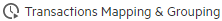 .
.

 This icon indicates that the
This icon indicates that the  . Enables you to locate a specific measurement, type the measurement name and click this button. The results are displayed below.
. Enables you to locate a specific measurement, type the measurement name and click this button. The results are displayed below.









