The Data Sources tab is used for managing the information contained in the PAL report.
User interface elements are described below:
|
UI Elements |
Description |
|---|---|
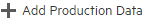
|
Opens the Add Data dialog box and displays the Production tab. Select the production data to be used for comparison. For user interface details, see Add Data dialog box. |
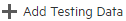
|
Opens the Add Data dialog box and displays the Test Run Results tab. Select the testing data to be used for comparison. For user interface details, see Add Data dialog box. |
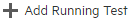
|
Opens the Select Run Test dialog box and displays all the tests that are currently running. To tune a test during runtime, select a running test, select the refresh frequency rate from the Refresh Time Intervals drop-down list. Click OK. The test is added to the Data Sources tab. Note: A test added during runtime is displayed in blue in the Data Sources grid. After the test run ends, you can publish it by clicking Add Testing Data. The test will now be displayed in black. |
|
Remove item from report. Removes production data sets or test runs from the PAL report. |
|
|
Set run as baseline. Sets the selected item (production data set or test run) as the baseline run for the comparison. Note: The first item which is added to the report is automatically defined as the baseline. |
|
|
Move Up/Down. Moves the selected item up or down in the order. Changing the position of the report item may have an effect on the comparison value when the Compare to previous method is selected. For details on comparison methods, see Performance Application Lifecycle (PAL). |
|
|
Customize Table Columns. Customizes which columns appear in the PAL Runs table. For user interface details, see Select Columns dialog box. |
|
| <Data Sources grid> |
Displays information for all the items in the report. For a list of the available fields, see Customize Table Columns above. |
| Report Item Information | Includes a description and current state of the selected report item. |
| PAL Report Completion | Indicates the flow for completing the report. |
 and select PAL (under Analysis).
and select PAL (under Analysis). 














