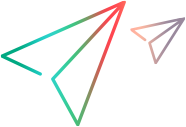Manage host resources
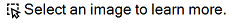
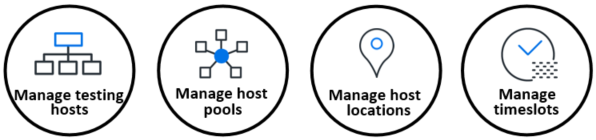
In this topic:
- Host resources overview
- Hosts overview
- Host pools overview
- Host locations overview
- Reserving timeslots overview
Host resources overview
When using LoadRunner Enterprise without LoadRunner Enterprise Administration, users must control tests from their local computer.
After testing hosts are set up, users can use LoadRunner Enterprise to schedule and run tests on remote hosts without requiring user intervention. The LoadRunner Enterprise Administration features enable you to set up and maintain the hosts and host pools used for the test run.
Hosts overview
Hosts are used to run tests and to process the data collected from those tests. They can have the following purposes:
| Controller |
A testing host used to manage a performance test. During a test run, the Controller issues instructions to the load generators, including which scripts to run, how many Vusers to run per script, and when to start and stop running them. There is only one Controller per test. |
| Load generator |
A testing host on which Vusers run during a test. There can be many load generators for a test. There are four types of load generators (see About load generators for details):
|
| Data processor |
A testing host used for processing and publishing data gathered during a test run. |
Note:
-
To provide greater flexibility (especially where resources are scarce), you can allocate a Performance host with dual purposes as a Controller and load generator. In general, this is not a recommended practice and is only appropriate for tests that have a small number of Vusers. When allocating hosts, the system tries to use single function hosts before dual-purpose Controller and load generator hosts.
-
Although it is possible to set a host as both a Controller and a data processor, it is recommended to set up a separate host for data processing.
-
A host that is located over a firewall or is a UNIX host can be used as a load generator only.
For details about managing testing hosts, see Manage hosts.
Host pools overview
A host pool is a group of testing hosts. Each project has one host pool. When managing a host pool, it is important to understand the total available resources. The host pool must contain at least one Controller, one load generator, and one data processor. Because hosts can have dual functionality, it is recommended that a pool contains, among the other hosts, at least one host that can be dedicated fully for Controller functionality.
For task details about managing host pools, see Manage host pools.
Host locations overview
You define the locations which can be assigned to testing hosts.
When selecting hosts for testing, host location might be taken into consideration because hosts in a pool can be located across a wide physical area. Hosts located over a firewall can be designated as load generators only.
For task details about managing host locations, see Manage host locations.
Reserving timeslots overview
When performing maintenance on host machines, the resources needed must be available, and must fall within the project and license limits. Reserving a maintenance timeslot ensures that the resources required for a maintenance task are available when you are ready to perform maintenance tasks.
For details, see Manage timeslots.
 See also:
See also: