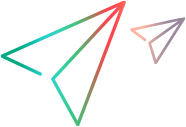Add a user
Available in versions: 2020 SP3 and later
Description
Creates a new user.
URL
/Admin/rest/v1/usersRemarks
None
HTTP Method
POST: Creates a new user.
Request
Headers:
One of the following:
Content-Type: application/xml
Content-Type: application/json
Cookies:
ADM_LWSSO={AdmLwssoCookie};
Request Body:
An XML or JSON describing the user.
The fields in the request are:
| Element | Description |
|---|---|
| UserName | The user's name. |
| FullName | The user's full name. |
| Status | The user's status: active or inactive. |
| The user's email address. | |
| Password | The user's password encoded in base64. |
| Description | A description of the user. |
| Permission level | 1. Regular user 3. Admin Viewer 6. Project Admin 7. Tenant Admin 9. Site Admin |
| LDAPUserName | The LDAP user name. |
| UsDomAuth | The user domain authentication. |
| UsIsLDAP | Specifies whether the user is LDAP: true or false. |
POST http://<LRE_Server>/Admin/rest/v1/users
Content-Type: application/xml
Accept: application/xml
Cookie: ADM_LWSSO={AdmLwssoCookie};
<User>
<UserName>usApi</UserName>
<FullName>User Api</FullName>
<Status>active</Status>
<Password>c2E=</Password>
<PermissionLevel>3</PermissionLevel>
<LDAPUserName>ldapUserName</LDAPUserName>
<UsDomAuth></UsDomAuth>
<UsIsLDAP>false</UsIsLDAP>
</User>POST http://<LRE_Server>/Admin/rest/v1/users
Content-Type: application/json
Accept: application/xml
Cookie: ADM_LWSSO={AdmLwssoCookie};
{
"UserName": "lre_user_3",
"FullName": "User Api",
"Status": "inactive",
"Email": "email@mail.com",
"Password": "VzNsY29tZTFfYWJj",
"PermissionLevel": "1",
"LDAPUserName": "",
"UsDomAuth": "",
"UsIsLDAP": "false",
"Description": "it works"
}Response
Headers:
One of:
Accept: application/xml
Accept: application/json
Cookies:
None
HTML Return Code:
One of the HTTP Return Codes.
Upon successful creation of user, returns HTTP status 201 (Created).
HTML Body:
Returns data on the new user entity in the response.
<User>
<ID>24</ID>
<UserName>lre_user_4</UserName>
<FullName>User Api</FullName>
<Status>inactive</Status>
<LastUpdateDate>2024-04-17T08:08:40.6883111+00:00</LastUpdateDate>
<TenantAdmin>false</TenantAdmin>
<SiteAdmin>false</SiteAdmin>
<AdminViewer>false</AdminViewer>
<Email>email@mail.com</Email>
<Description>it works</Description>
<PermissionLevel>1</PermissionLevel>
<UsIsLDAP>false</UsIsLDAP>
<LDAPServerId>0</LDAPServerId>
<LDAPUserName />
</User>{
"ID": 23,
"UserName": "lre_user_3",
"FullName": "User Api",
"Status": "inactive",
"LastUpdateDate": "2024-04-17T08:04:32.3611617+00:00",
"TenantAdmin": false,
"SiteAdmin": false,
"AdminViewer": false,
"Email": "email@mail.com",
"Description": "it works",
"PermissionLevel": 1,
"UsIsLDAP": false,
"LDAPServerId": 0,
"LDAPUserName": "",
"UsDomAuth": "",
"AdditionalData": null
}See Also
Update a user
Delete a user
Assign project and role to user
Get user by ID
Get all users
Get list of users by query