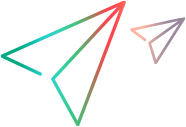Update a user
Available in versions: 2020 SP3 and later
Description
Edits a specific user.
URL
/Admin/rest/v1/users/{userID}Remarks
None
HTTP Method
PATCH: Edits a specific user.
Request
Headers:
One of the following:
Content-Type: application/xml
Content-Type: application/json
Cookies:
ADM_LWSSO={AdmLwssoCookie};
Request Body:
An XML describing the data to be updated (include only the fields that you want to be updated in the request).
Below are the user fields that can be updated in the request:
| Element | Description |
|---|---|
| UserName | The user's name. |
| FullName | The user's full name. |
| Status | Specifies the user's status: active or inactive. |
| The user's email address. | |
| Password | The user's password encoded in base64. |
| Description | A description of the user. |
| Permission level | 1. Regular user 3. Admin Viewer 7. Tenant Admin 9. Site Admin |
| LDAPUserName | The LDAP user name. |
| UsDomAuth | The user domain authentication. |
| UsIsLDAP | Specifies whether the user is LDAP: true or false. |
PATCH http://<LRE_Server>/Admin/rest/v1/users/2
Content-Type: application/xml
Accept: application/xml
Cookie: ADM_LWSSO={AdmLwssoCookie};
<User>
<FullName>updated name</FullName>
</User>Response
Headers:
None
Cookies:
None
HTML Return Code:
One of the HTTP Return Codes.
Upon successful update of a user, returns HTTP status 200 (OK).
See Also
Add a user
Delete a user
Assign project and role to user
Get user by ID
Get all users
Get list of users by query