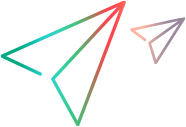Get list of users by query
Description
Gets a list of users by using a query filter (available in versions 2020 SP3 and later).
You can also add an additional parameter ("include=user-role") to return user project and project role assignments. This parameter is available in LoadRunner Enterprise 2023 and later. The user role response is supported as JSON only; XML is not currently supported.
URL
/Admin/rest/v1/users?query={<QUERY_NAME>[“<YOUR_QUERY_VALUE>”]}&include=user-rolesProject Query Values
Below are the Query name options:
- ID. User's ID.
- Name. User's name.
- FullName. User's full name.
- Email. User's email address.
AdditionalData options that return the user's project and project role assignments when &include=user-roles is added to the query:
UsersRoles. User role data.
Domain. The project's domain.
ProjectName. The project's name.
ProjectID. The project's ID.
Role. The name of the role assigned to the project user. For the list of roles available in the project, see the Users page in LoadRunner Enterprise Administration.
Remarks
None
HTTP Method
GET: Returns a list of users according to the query.
Request
Headers:
One of the following:
Content-Type: application/xml
Content-Type: application/json
Cookies:
ADM_LWSSO={AdmLwssoCookie};
Request Body:
None
GET http://<LRE_Server>Admin/rest/v1/users?query={name["sa"]}
Content-Type: application/xml
Accept: application/xml
Cookie: ADM_LWSSO={AdmLwssoCookie};GET http://<LRE_Server>Admin/rest/v1/users?query={name["sa"]}&include=user-roles
Content-Type: application/xml
Accept: application/xml
Cookie: ADM_LWSSO={AdmLwssoCookie};Response
Headers:
One of:
Accept: application/xml
Accept: application/json
Cookies:
None
HTML Return Code:
One of the HTTP Return Codes.
HTML Body:
The fields in the response can include any of the following depending on the query:
| Element | Description |
|---|---|
| UserID | The user's ID. |
| UserName | The user's name. |
| FullName | The user's full name. |
| Status | The user's status: active or inactive. |
| DeactivationDate | The date when user's status was set to inactive. |
| LastUpdateDate | The date when the user was last updated. |
| TenantAdmin | Specifies whether the user is a tenant admin: true or false. |
| SiteAdmin | Specifies whether the user is a site admin: true or false. |
| AdminViewer | Specifies whether the user is an admin viewer: true or false. |
| The user's email address. | |
| Description | A description of the user. |
| Permission level | 1. Regular user 3. Admin Viewer 7. Tenant Admin 9. Site Admin 10. System Admin |
AdditionalData | Optional fields that return the user's project and project role assignments when UsersRoles
Note: These fields remain empty if the user was not assigned to any project. |
| UsIsLDAP | Specifies whether the user is LDAP: true or false. |
| LDAPServerID | The LDAP server ID. |
| LDAPUserName | The LDAP user name. |
| UsDomAuth | The user domain authentication. |
<Users>
<User>
<ID>3</ID>
<UserName>sa</UserName>
<FullName>LRE Admin User</FullName>
<Status>active</Status>
<LastUpdateDate>2024-04-22T21:04:49.3519267</LastUpdateDate>
<TenantAdmin>false</TenantAdmin>
<SiteAdmin>true</SiteAdmin>
<AdminViewer>false</AdminViewer>
<Email />
<Description>LRE Admin User created during installation</Description>
<PermissionLevel>10</PermissionLevel>
<UsIsLDAP>false</UsIsLDAP>
<LDAPServerId>0</LDAPServerId>
<LDAPUserName />
<UsDomAuth />
</User>
</Users>[
{
"ID": 3,
"UserName": "sa",
"FullName": "LRE Admin User",
"Status": "active",
"LastUpdateDate": "2024-04-22T21:04:49.3519267",
"TenantAdmin": false,
"SiteAdmin": true,
"AdminViewer": false,
"Email": "",
"Description": "LRE Admin User created during installation",
"PermissionLevel": 10,
"UsIsLDAP": false,
"LDAPServerId": 0,
"LDAPUserName": "",
"UsDomAuth": "",
"AdditionalData": null
}
]See Also
Add a user
Update a user
Delete a user
Assign project and role to user
Get user by ID
Get all users