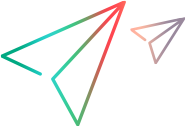Create and run Quick Tests
You run a Quick Test in order to determine the performance of your application when it is operated under various network conditions. A Quick Test includes a limited set of parameters that define the network impairments to apply to the network. When you create a Quick Test, you specify the run mode of the test, and define one or more flows in the test. Thereafter, you run the test to impose the required network impairments.
The limited set of parameters that are included in a Quick Test is typically sufficient to enable you to quickly define the impairments and conditions to apply to a network. If a more extensive set of parameters is required, you can create an Advanced Test, as described in Create and run Advanced Tests.
Note: If the AUT (Application Under Test) uses HTTPS, and you want to use NV Test Manager analysis to analyze the test results, you must enable NV as a proxy, as described in NV Test Manager settings, before you run the test.
To create and run a Quick Test:
- In NV Test Manager, click Tests, and then click Create new test > Quick Test.
- Modify the name of the test, and enter a scenario name for the test. The scenario name is used to identify the scenario conditions that are applied when you run transactions in the test.
-
Select the Test mode: Concurrent or Single. For details, see Run modes.
- Select Enable proxy if your test includes HTTPS traffic and you want to use NV's HAR analysis capabilities.
-
Define one or more flows that are included in the test. For details, see Add flows to a Quick Test.
-
Click Run
 to start the test.
to start the test.Note: NV Test Manager saves the test when you run it .
-
(Optional) Add transactions to the test to make the test more effective. For details, see Perform transactions.
-
(Optional) View run-time statistics. For details, see View test-run statistics.