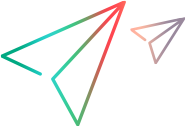Testing overview
You use NV Test Manager to create and run tests, and to view the analysis results. Running a test lets you record and analyze the performance of your application while network impairments are imposed.
Working with a new test typically includes the following steps:
Types of tests
- Quick Tests. Are defined by a limited set of parameters that define the network impairments. For details, see Create and run Quick Tests.
- Advanced Tests. Are defined by a comprehensive set of parameters that define the network impairments. For details, see Create and run Advanced Tests.
Run modes
Each Network Virtualization test must be assigned a run mode. The run modes determine whether or not multiple tests can run concurrently on NV Test Manager. The available run modes are:
-
Concurrent. Multiple concurrent-mode tests can run concurrently on NV Test Manager. You cannot begin to run a single-mode test on NV Test Manager when a concurrent-mode test is running.
-
Single. Only one single-mode test can run on NV Test Manager at any given time. If a single-mode test is running on NV Test Manager, no other single or concurrent-mode tests can run on NV Test Manager.
For details on how to run tests, see Creating and running tests.
 See also:
See also: