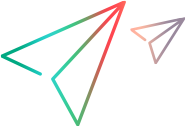Create and run Advanced Tests
You run an Advanced Test in order to determine the performance of your application when it is operated under specified network conditions. An Advanced Test includes a comprehensive set of parameters that define the network impairments to apply to the network when the test runs. When you create an Advanced Test, you specify the run mode of the test, and define one or more flows in the test. Thereafter, you run the test to impose the required network impairments.
Use an Advanced Test if the set of parameters that are included in a Quick Test is not sufficient to accurately define the impairments and conditions to apply to a network. For details on how to create a Quick Test, see Create and run Quick Tests.
For a list of impairments and constraints that can be configured in the flow of an Advanced Test, see Network emulation specifications.
Note: If the AUT (Application Under Test) uses HTTPS, and you want to use NV Test Manager analysis to analyze the test results, you must enable NV as a proxy, as described in NV Test Manager settings, before you run the test.
To create and run an Advanced Test:
- In NV Test Manager, click Tests.
- Click Create new test > Advanced Test.
-
Select the Run mode: Concurrent or Single. For details, see Run modes.
-
Define the flows for the test. For details, see Add flows to an Advanced Test.
or
Click Import test configuration, and select:
- From file system to select a test configuration that was saved to a file.
- From the NV Test Manager database to select a test configuration that was downloaded from the NV Server repository to the NV Test Manager database.
-
Click Run
 to start the test.
to start the test.Note: If you do not run the test, NV Test Manager does not save the test.
-
(Optional) Add transactions to the test to make the test more effective. For details, see Perform transactions.
-
(Optional) View run-time statistics. For details, see View test-run statistics.