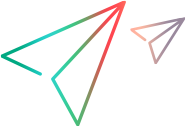Set the network virtualization mode
When you implement network virtualization for a LoadRunner Professional scenario or a LoadRunner Enterprise test, you select the mode that LoadRunner Professional or LoadRunner Enterprise uses to implement the virtualization.
Emulation modes
| Per Group |
This option performs network virtualization per Vuser group. You specify the NV profile (virtual location) that will be applied to all the Vusers in each Vuser group. You can specify a different virtual location for each Vuser group, even if the Vuser groups are running on the same load generator. |
| Per Load Generator |
This option performs network virtualization per load generator. You specify the network emulation profile (virtual location) that will be applied to all Vusers running on each load generator. Note: Not supported on Linux. |
Vuser protocol limitations
The following Vuser protocols do not support the Per Group emulation mode: GUI, Citrix ICA, Java Record Replay, Java Vuser, COM/DCOM, MAPI.
If you select the Per Group emulation mode, and a particular Vuser group runs a Vuser protocol that does not support the Per Group functionality, the Per Load Generator emulation mode is applied to the Vuser group. When the Vuser group runs, the load generator's default virtual location is applied to the Vusers, and not the virtual location that is specified for the Vuser group.
See Allocate bandwidth to Vusers for other limitations of these Vuser protocols.
How to specify the NV emulation mode
- Make sure that network virtualization is enabled for the test or the scenario. For details, see Enable network virtualization.
-
In LoadRunner Professional or LoadRunner Enterprise, select a method for implementing the network virtualization, Per Group or Per Load generator.
 See also:
See also: