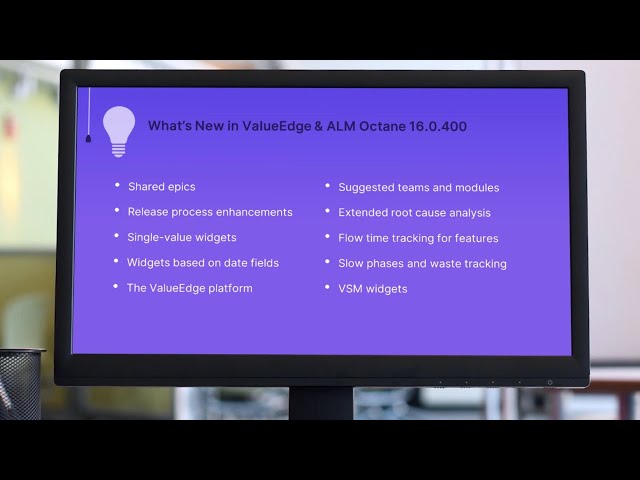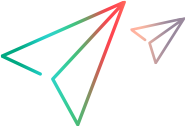What's New in 16.1.100
The following new features and enhancements are introduced in the ALM Octane 16.1.100 release.
Reporting and analytics
The following reporting and analytics enhancements are now available:
| Area | Enhancement |
|---|---|
|
Dashboard enhancements |
The following dashboard enhancements are available:
For details, see Dashboard. |
| New Done date field |
The date on which features and backlog items enter the Done metaphase is now captured in a new Done date field. You can display the new field in grids and add it to the item details view. For details, see Grids. |
| Track waste time for backlog items |
Waste time tracking is now extended to stories and defects. For details, see Track waste. |
| Export to Excel: include fields of related items |
Exporting a grid to Excel now includes the grid's related entity fields. For details, see Export data. |
|
Document report enhancements |
The following document report enhancements are available:
|
Release processes
The following release process enhancements are available:
| Area | Enhancement |
|---|---|
| Release process widgets |
You can now create custom widgets to report on release process items. For details, see Dashboard. |
| Preview pane |
A preview pane is now available in the Process Flow grid, allowing you easier access to comments and quality gate evaluations. For details, see Run a release process. |
| Auto action enhancements |
The following auto action enhancements are now available:
For details, see Create a release process. |
For details, see Release processes.
Quality
The following quality enhancements are now available:
| Area | Enhancement |
|---|---|
| Testing enhancement |
You can now add attachments to suite runs. For details, see Plan and run test suites. |
| Pipeline favorites |
You can now save all visible configurations, such as filters and widgets, as part of your favorite. You can then apply this favorite configuration to additional pipeline runs, without having to set up the filters and widgets again. For details, see Customize your pipeline display. |
|
GitLab plugin enhancement |
The GitLab plugin now supports running automated tests from the test framework. For details, see Functionality supported by CI integrations. |
| Developer license |
Using a Developer license, you can now perform a manual run of a BDD scenario. For details on working with BDD, see Create and run BDD scenarios. |
Administration
The following administration enhancements are now available:
| Area | Enhancement |
|---|---|
| Custom system messages | Admins can now set a custom message that is displayed to users the next time they log in to ALM Octane. For details, see Advanced admin tasks. |
| Assign teams to programs |
You can now assign teams to programs. You can then assign work items to teams according to their program association. For details, see Create teams. |
| Auto populate fields | Using business rules, you can now auto populate fields based on multi-value reference fields. For example, you can copy tags to a defect from its related requirements. For details, see Rule examples. |
| Editable release types |
You can now adjust the names of release types to the methodology adopted by your team, by editing the Agile Type list items. For details, see Releases. |
| Link in email to document report generated by auto action | Admins can now configure emails to include a link to the document report generated by an auto action. For details, see Email templates. |
| New Date field type |
You can now create custom fields of type Date. Unlike the DateTime type, the Date type does not include the time component. For details, see Custom fields. |
| More searchable fields |
Admins can now configure Long string and Memo type user-defined fields to be searchable. For details, see Add a custom field. |
Azure DevOps support
The following enhancements for supporting Azure DevOps are now available:
| Area | Enhancement |
|---|---|
| Full support of the Azure DevOps extension |
The Azure DevOps extension integration which had been technical preview is now fully supported. The extension integration supports Azure DevOps Server 2019 and later, and Azure DevOps Services. For details, see ALM Octane Integration Extension. |
| Multi-branch support for Azure DevOps |
Multi-branch jobs are now supported for the Azure DevOps Services extension integration. For details, see Functionality supported by CI integrations. |
| Support for parameters in Azure DevOps pipelines |
You can now run an Azure DevOps pipeline with parameters. For details, see Run pipelines. |
Docker support
You can now use ALM Octane in Docker.
For details see "Upgrade ALM Octane in Docker" in the ALM Octane Upgrade Guide.
Synchronizer deprecation
This release of ALM Octane and ValueEdge is the final release which includes ALM Octane Synchronizer. No new versions of Synchronizer will be published, but the tool will be supported until the next LTP release in 2023.
Going forward, Micro Focus Connect is the designated synchronization solution for ALM Octane and ValueEdge, for which additional functionality is likely to be added. There is a migration process available from Synchronizer to Micro Focus Connect. Please contact the Go Octane team for further details and migration assistance.
Feature availability
The following Private and non-selectable fields will be deprecated in OData:
-
Sprint entity: work_item_planted_for_sprint
-
Release entity: work_item_has_release, work_item_detect_in_release, sprints
-
WorkItem entity: item_origin, children, child_tasks
-
ProductArea entity: test, work_item
REST API
The following REST API changes are introduced in version 16.1.100:
-
The defect_indirect field in the run and run suite entities is no longer available.
-
The phase_change_date field in the work_item entity is no longer available.
-
The time_in_current_phase field was made PUBLIC for the work_item entity.
-
The flag_rules field was removed from the test and work_item entities on isolated spaces.
 See also:
See also: