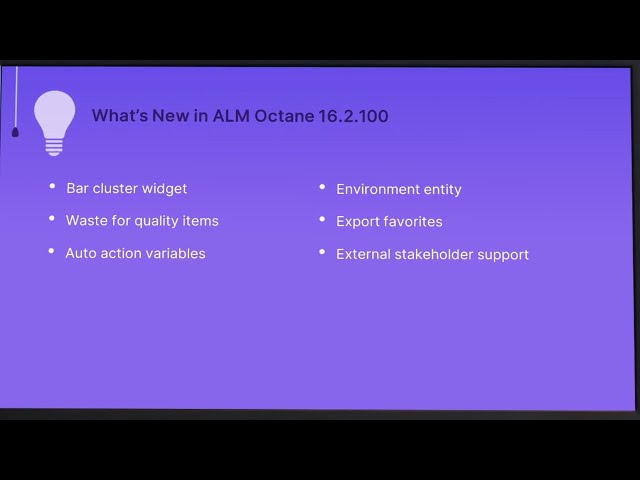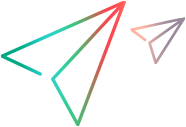What's New in 16.2.100
The following new features and enhancements are introduced in the ALM Octane 16.2.100 release.
Note: The Help Centers for ALM Octane versions 16.1.100 to 16.2.100 are streamlined into a single Help Center. Any version-specific changes are indicated where relevant.
This topic describes the new features and enhancements available in ALM Octane 16.2.100. To view enhancements in previous versions, see What's New - earlier versions.
Dashboard
The following dashboard enhancements are available:
| Area | What's new |
|---|---|
| Multi-series bar display |
You can now display multiple bar clusters within a single widget. For example, a new Feature Coverage widget displays the tests that didn't run alongside the run results. For details, see Dashboard displays. |
| Document report permissions |
Admins can determine whether a user is allowed to customize the contents of a document report or if they are restricted to existing templates. For details, see Roles and permissions. |
Agile
The following ValueEdge Agile enhancements are available:
| Area | What's new |
|---|---|
| New Environment entity |
You can now specify a testing environment with the new Environment entity. You can select an environment for defects. tests, and pipelines to help you track the exact environment pertaining to the defect, pipeline, or test. For details, see Environments. |
| Timeline enhancements |
The following enhancements are available in the Timeline view:
For details, see Timeline view. |
| Backlog tab in Requirement document |
The Requirement document now includes a Backlog tab that displays the related backlog entities: epics, features, user stories, quality stories, and defects. For details, see Requirements. |
Quality
The following quality enhancements are available:
| Area | What's new |
|---|---|
| Waste tracking |
Waste time tracking is now extended to quality items, such as tests and test runs, in addition to work items. For details, see Track waste. |
| Abort Jenkins pipeline runs |
You can now abort Jenkins pipeline runs from the Pipelines module. For details, see Abort a pipeline run in Jenkins. |
| BDD scenario injection |
A new space parameter, BDD_INJECT_SPECS_TYPE_BY_DEFAULT, determines whether new BDD content is injected as a BDD specification (default), or as a Gherkin test. For details, see Automated scenario injection. |
| iOS support for QoT |
The latest release of ALM Quality of Things (QoT) now supports iOS connection to ALM Octane. In offline mode, you run manual tests and open defects in QoT. In online mode, you upload the manual run results and defects when connected to ALM Octane. For details, see ALM QoT on the App Store. |
|
ALM Octane – Test Management for Jira plugin |
The ALM Octane – Test Management for Jira on-premises plugin now supports the mapping of one Jira project with multiple ALM Octane workspaces. For details, see Test Management for Jira plugin. |
| UFT One and GitLab |
You can now integrate between ALM Octane and GitLab, to execute UFT One tests in GitLab on-demand. For details, see Run UFT One tests on-demand using GitLab. |
| Sprint selection |
You can now select the [Current Sprint] value in context filters to always filter the entities by the current sprint, even when the sprint number changes. For details, see Filter options. |
Release
The following release enhancements are available:
| Area | What's new |
|---|---|
| Auto action variables |
Auto action output properties now include document report variables and PulseUno Run CI variables. You can use the variables as input properties for subsequent actions. For details, see Auto actions. |
| CI server auto actions |
The following enhancements are available:
For details, see CI server auto actions. |
| Bamboo log injection |
ALM Octane now gathers logs for Bamboo pipelines. For details, see Functionality supported by CI integrations and Analyze build failures. |
| Retry advanced processing of auto actions |
For auto actions that failed during the advanced output processing step, you can rerun the action for only that step. For details, see Retry failed processing steps. |
| Update release process via an auto action |
You can now use the Update entities auto action to update fields in the current release process. For details, see Auto actions. |
Shared components
The following shared component enhancements are available:
| Area | What's new |
|---|---|
| Import and export favorites |
You can now export your favorites, share them with other users, or import them into another workspace. For details, see Import and export favorites. |
Administration and Installation
The following administration enhancements are available:
| Area | What's new |
|---|---|
| Support for external emails in business rules |
You can now send entities and notifications through a business rule's Send email action, to stakeholders who are not subscribed users of the workspace. For details, see Rule actions. |
| Export to Excel permission | A new permission, Generate Excel Report, controls the ability to export data to Excel across all modules. For details, see Export data to Excel. |
| Elasticsearch |
Elasticsearch 8 (8.6.0) is now supported. Elasticsearch 7 is still supported, from version 7.17.8 and higher. For full details, see Support Matrix. |
General updates
Note the following updates:
| Area | What's new |
|---|---|
| Synchronizer deprecation |
ALM Octane Synchronizer is no longer supported. ALM Octane Integration Hub is the designated synchronization solution for ALM Octane. For details, see Integration Hub. There is a migration process available from Synchronizer to Integration Hub. Contact the Go Octane team for assistance. |
 See also:
See also: