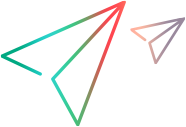Space/workspace overview
A space is a container for workspaces. In a shared space you can configure settings that apply to all its related workspaces.
For details on how site admins manage spaces at the site level, see Manage spaces - site admins.
Access the Settings area
Space and workspace configurations are performed in the Settings area.
To access the Settings area:
-
On the banner, expand the Settings
 menu, and select Spaces.
menu, and select Spaces. -
Select a space or workspace to configure:
-
Space. Select a top-level shared
 or isolated
or isolated  space.
space. -
Workspace. Expand a space, and select one of the child workspaces.
-
Space/workspace hierarchy
Based on your license, your space can be either a shared space ![]() or an isolated space
or an isolated space ![]() .
.
In a shared space, you can define settings that will be applied to all its workspaces. It allows you to enforce standard processes across all the workspaces. For certain settings, workspaces can implement their own customizations in addition to the ones they inherit.
The table below indicates whether the settings are configured at the space level, the workspace level, or both.
| Setting | Shared space | Workspace |
|---|---|---|
| API access |

|
|
| Calendars |

|

|
| Credentials |

|

|
| Document report template |

|
|
| Email templates |

|
|
| Entity labels |

|
|
| Favorites public links |

|
|
| Fields |

|

|
| Flag rules |

|
|
| Forms |

|

|
| Lists |

|

|
| Login message |

|
|
| Milestones |

|

|
| Configuration parameters |

|
|
| Permissions |

|
|
| Programs |

|
|
| Purging policy |

|
|
| Releases |

|

|
|
Rules |

|

|
| Teams |

|
|
| Workflow |

|

|
Additional settings
The following settings are irregular in their space/workspace relationship.
| Configuration | Space/workspace |
|---|---|
| Devops |
All devops servers are defined at the workspace level. CD servers can also be created at the shared space level and are inherited by the workspaces. |
| Users |
Users can be added to the system both at the space and the workspace level. Users created in a workspace are automatically added to the space users. You can also add existing space users to a workspace. |
| Workdays | Can be defined at the space, workspace and team level. The definition at each level overrides that of the higher level. |
Shared settings are indicated by the Shared ![]() icon.
icon.
Shared items in workspaces
In addition to shared settings, space admins can also create shared items that are available in all the space's workspaces.
Shared items include application modules, epics, environments, releases, and milestones.
Shared items are marked with the Shared ![]() icon.
icon.
Permissions. Space admins and users with the Shared Entities Manager role, or any custom role based on that role, have permissions to create, edit, and delete shared items. Other members of a shared space, including workspace admins, have read-only permissions for shared items. For details, see Roles and permissions.
For more details on shared items, see:
-
Application modules. See Quality.
-
Epics. See Build the backlog.
-
Environments. See Environments.
-
Releases. See Releases.
-
Milestones. See Milestones.
Cross-workspace reporting
In shared spaces, you can create widgets that report information across workspaces in a cross-workspace graph. Any entity that meets the widget's filter criteria is included in the graph, regardless of workspace. Shared workflows and cross-workspace reporting is available in the Enterprise edition.
Cross-workspace graphs in the dashboard can only display information that is available to all the relevant workspaces. Any changes made to a shared workflow in a workspace will not be displayed in the cross-workspace graphs. If a shared workflow was customized for a workspace, entities whose phases were defined in the customized parts of the shared workflow are included in the graph.
Limitation: If the cross-workspace widget configuration includes phases on the x-axis, entities whose phases were customized in a workspace are ignored and not included in the graph.
For details on cross-workspace widgets using the dashboard, see Workspace.
 Next steps:
Next steps: