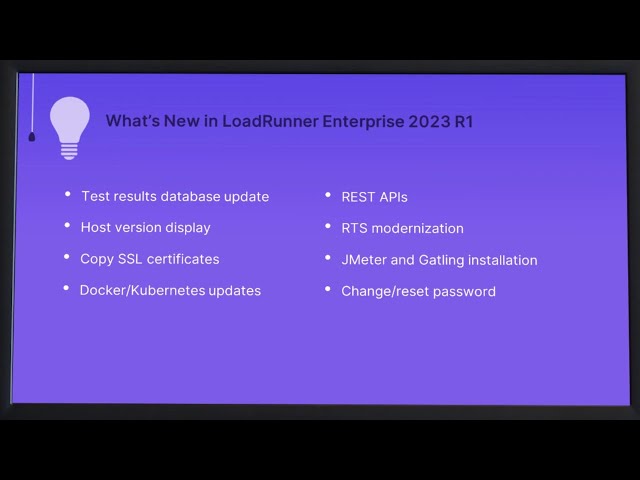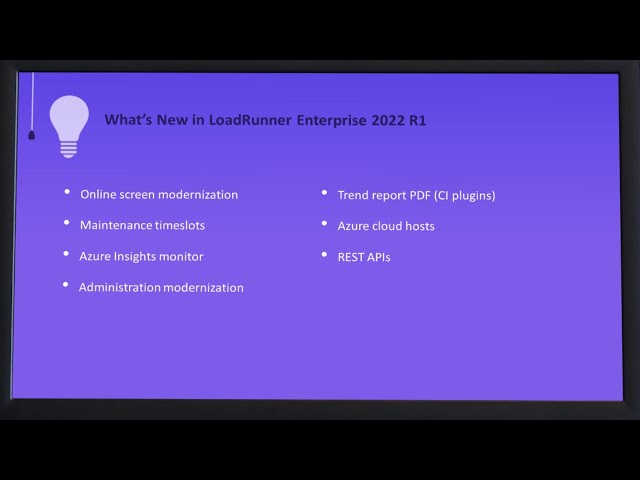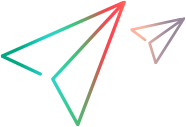|
User experience
|
-
Flexible license consumption. LoadRunner Enterprise offers VUFDs (Virtual User Flex Days), a flexible usage-based license. This license enables running a specified number of Vusers an unlimited number of times within a 24-hour period. This license was previously known as VUDs (Virtual User Days). For details, see Manage licenses.
-
Create project from existing project. When creating a project from an existing project, you can now include monitors, monitors over a firewall, and analysis templates as part of the copied resources. For details, see Create a project from an existing project.
-
Admin roles and permissions. The following updates were made to admin user roles and permissions:
-
Added a new Project Admin role that only has permissions to assign users to the projects to which the Project Admin is assigned. For details, see Create or edit a user.
-
Updated the Roles and Permissions module to include an Admin Roles tab, which lists the predefined admin roles and their permissions. For admin user role details, see Admin users and roles.
-
Extended Tenant Admin permissions to include full permissions over the tenant's private load generators. The Tenant Admin no longer needs to go to the Project context to add a host; they can add it from the Hosts module. Restrictions over regular host machines remain. For details, see Admin user role permissions.
-
Export Audit data. You can now export Audit grid data to an Excel file. For details, see Export audited entities to Excel.
-
Script upload. The following updates were made to scripts:
For details, see Scripts.
-
Server / Database time sync. A warning message is displayed if the Database Server and LoadRunner Enterprise Server clocks are not synchronized.
-
Locked entities. If an entity such as a test, script, monitor profile, or analysis template is locked, the user locking the entity is now indicated in the Entity Unlocker application. For details, see Unlock entities and manage unlocking jobs.
|
| Data and analytics
|
-
Prometheus monitor. LoadRunner Enterprise now integrates with Prometheus. You can set up the Prometheus monitor, and view the collected data in the online and offline test results and in Analysis graphs. For details, see Prometheus monitor.
-
Silk Performer graphs. There are now three dedicated graphs for Silk Performer scripts, displaying measurements collected from Silk Performer counters and timers. For details, see Silk Performer graphs.
|
| Load testing and modeling
|
Dynamic load balancing on LGs. When running performance tests in percentage mode, you can activate smart Vuser allocation. This provides better load balancing for Windows load generators. For details, see Smart Vuser allocation.
|
| Cloud and SaaS
|
Tenant Admin permissions (SaaS). Added the ability for a Tenant Admin user to manage (add, edit, delete, import) the tenant's private load generators. For details, see Tenant Admin.
|
| Integrations and ecosystem
|
-
Kubernetes orchestrator. When using a Kubernetes orchestrator with Dockerized host images, you can modify the following Kubernetes configuration settings from the LoadRunner Enterprise server:
-
Select the Kubernetes image pull policy.
-
Define how Kubernetes containerized load generators are accessed. You can now connect to pods (containerized load generators) via a node port or a load balancer using an external IP.
-
Set timeout to get load balancer external IPs and a delay for connecting the Controller to the pods.
-
Use annotations to attach non-identifying metadata to Kubernetes services.
-
Ability to disable TLS verification for requests sent to a Kubernetes cluster.
For details, see Kubernetes configuration settings.
-
Azure Files repository. The LoadRunner Enterprise repository is supported with Azure Files Share via a UNC path. For details, see Project repository.
-
REST APIs. LoadRunner Enterprise Administration REST APIs include the following updates:
|
| Modernization
|
-
Reports. As part of ongoing modernization, the Reports user interface (in Administration and Load Test) are updated using the latest technologies.
-
In addition, this release includes the following report enhancements:
-
Added state management to the Reporting Summary so that changes by a user are now saved between sessions.
-
The Timeslot Usage report highlights under-utilized resources, enabling you to see which resources are not being used efficiently.
-
The Protocol Vusers Distribution report was moved to the Reporting Summary, and the Protocol Granularity usage per period report was expanded.
-
The VUFDs Usage Details report (previously known as VUDs Usage Details) was merged with the VUFDs Overall Usage report.
-
You can now export a Vuser script's protocol usage information to a CSV file from the Protocol Granularity report in LoadRunner Enterprise. This was previously available in LoadRunner Enterprise Administration only.
For details, see Reports.
-
Licenses. As part of ongoing modernization, the Licenses area of the user interface is updated using the latest technologies. For details, see Manage licenses.
-
Runtime settings. An updated Runtime Settings user interface is now in use in LoadRunner products for many of the protocols. The new UI provides a modernized look and feel, and more streamlined functionality.
For details, see Configure runtime settings.
|
| Security and infrastructure
|
-
Concurrent login limit. You can configure the concurrent sessions login limit. This enables you to set the maximum number of sessions per user per application and define the behavior when this limit is reached. For details, see Configure session timeouts and concurrent logins.
-
UAC and DEP. You can now install and configure LoadRunner Enterprise with User Account Control (UAC) and Data Execution Prevention (DEP) enabled. For details, see Installation.
Note: Installing LoadRunner Enterprise server with UAC enabled on top of LoadRunner Enterprise versions earlier than 2023 is not currently supported. See Known issues for details.
-
Site Admin password improvements. Ability to change the password of the initial Site Admin user created during LoadRunner Enterprise installation or configuration from a single centralized location. The new password is automatically synchronized across all locations where it is stored to prevent password mismatch. For details, see Change the initial Site Admin user password.
|
| VuGen, protocols, and LoadRunner Developer
|
Virtual User Generator (VuGen) includes the following enhancements. For details, see the VuGen What's New.
-
LRE integration. The integration with LoadRunner Enterprise now includes an option to perform SSO login in your default browser, instead of the embedded browser.
-
WinInet replay engine. When using the WinInet replay engine to replay scripts, the HTTP request receive timeout in the runtime settings is now supported for timeouts greater than 30 seconds (in addition to timeouts of 0-30 seconds).
The VuGen and third-party protocols include the following enhancements. For details, see the VuGen What's New.
-
TruClient. The following updates are included for TruClient scripts:
-
Chromium browser support has been updated to version 108.
-
You can no longer record and develop TruClient Internet Explorer scripts. Existing TruClient IE scripts can still be run in Controller scenarios, but support will be removed in a future LoadRunner Enterprise version.
-
Various security updates.
-
DevWeb. The following updates are included for DevWeb scripts:
-
Expanded pacing options are available to run iterations for DevWeb scripts. You can now define delay or interval pacing, with fixed or random values.
-
When adding extractors to your script from the snapshot pane, VuGen assesses the origin file type for the selected text, and inserts the appropriate extractor in the script. For example, XML or JSON.
-
When using the failOn option with the text check extractor, if there is an error as a result of the extractor, DevWeb adds the error to the snapshot file. (Log level must be set to Error or higher.)
-
Web - HTTP/HTML.
The following updates are included for Web - HTTP/HTML scripts:
-
Support for record and replay for the WebSocket permessage-deflate extension. The extension is included in the web_websocket_connect API if detected during recording.
-
Support added for the creation of a WebSocket connection when generating a script from a HAR file (with the web_websocket_send function added manually).
-
When recording with port mapping using an SSL connection, you can set a custom Server Name Indication (SNI) in the ClientHello message.
-
In the script runtime settings, you can now define specific HTTP codes to be treated as warnings instead of errors when the script is run.
-
.NET+.
The following updates are included for .NET+ scripts:
-
The installed .NET 6 SDK is now identified automatically using internal logic.
-
A Shared Libraries page has been added to the .NET+ Runtime Settings, enabling you to add paths for referenced DLLs that are not copied locally.
-
Code autocomplete is now supported in the VuGen Editor.
-
Citrix ICA.
The following updates are included for Citrix protocol scripts:
-
You can now record scripts for the Citrix protocol on a Citrix cloud (DaaS) environment, using services installed on Microsoft Azure.
-
This release includes new APIs that move and resize a window based on the unique window ID: ctrx_window_resize_by_id and ctrx_window_move_by_id
-
A new WaitFor parameter is included in the ctrx_sync_on_text_ocr and ctrx_sync_on_bitmap APIs.
-
Support added for child windows in window-handling APIs.
-
RDP. The RDP protocol now supports SSL and CredSSP security for recording scripts.
LoadRunner Developer includes the following enhancements. For details, see the LoadRunner Developer What's New.
-
gRPC bidirectional stream requests.
DevWeb scripts now include support for bidirectional streaming RPC requests. With this addition, DevWeb now provides full support for gRPC.
-
Extractors returning multiple values. When multiple values are returned by the DevWeb extractors, and the converters or transform options are defined, they now applied to all returned values.
-
This applies for the following extractors:
-
For JSON path or XPath extractors, returnMultipleValues is set to true.
-
For Boundary or Regexp extractors, occurrence is set to All.
-
Encryption key. You can pass an encryption key value directly on the command line, instead of providing the location of the key file.
-
Azure Key Vault.
When working with Microsoft Azure Key Vault secrets, you now pass an object rather than arguments to the key vault.
|
 See also:
See also: