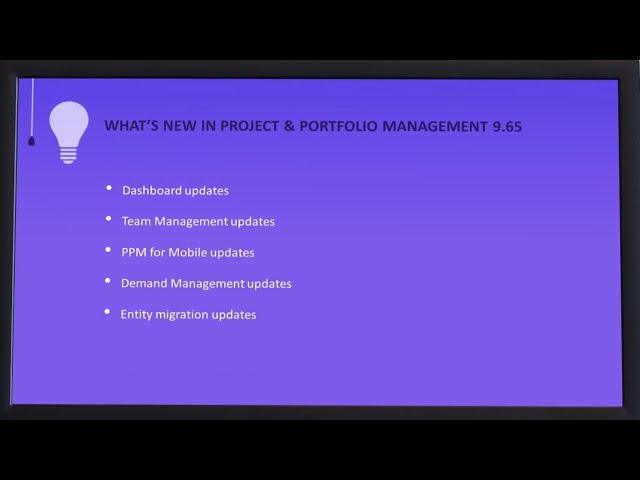What's New in PPM 9.65
The following new features and enhancements were introduced in PPM 9.65.
What's New video
Learn about some of the new and enhanced features included in PPM 9.65:
Team Management enhancements
The following enhancements were added to the Team Management module.
| Advanced assign |
You can use the Advanced assign to find and assign a resource whose skill and role best suits a resource request. Meanwhile, you can check resources' remaining capacity to make sure no one is overloaded. For details, see Assign team resources. |
| Utilization tab |
The Utilization tab is now available in the team details page. You can view the assignment of your team members and take appropriate actions to balance their workload. For details, see View and edit team utilization. |
Dashboard enhancements
The following enhancements were added to the Dashboard module.
| New display type for Self-Service portlet: Grid View |
A new display type: Grid View was added to Self-Service portlet, enabling you to display data in a multidimensional tabular format. For details, see Set up self-service portlets. |
| New data source for Self-Service Portlet: Financial Costs |
A new data source: Financial Costs was added to Self-Service portlet to display financial costs of projects, programs, and portfolios. For details, see Set up self-service portlets. |
| Add Self-Service portlets to more pages |
In addition to the Portfolio Type Settings page and Portfolio Overview tab, you can now add Self-Service portlets to the following pages:
|
|
Hide the option to switch HTML+ portlet display modes |
When the Hide the option to switch HTML+ portlet display modes feature toggle is turned on, the option to switch display modes is hidden on HTML+ portlets. For details, see HTML+ portlets. |
My Time Sheets app enhancement
You can use the My Time Sheets app in PPM for Mobile to rework time sheet lines.
For details, see Rework time sheet lines .
Demand Management enhancements
The following enhancements were added to the Demand Management module.
|
New validation component type: Check Box |
A new component type: Check Box was added to validations. You can only add fields of this component type to the Request Details page. For details, see Use validations. |
|
Quick search in References section |
It is now easier to find a reference in the References section of a request, project, program, package, and task.
For details, see Add attachments as References to a request and Search and download references. |
| Download request attachments as ZIP file |
You can now download all the attachments of a request as a ZIP file. For details, see Search and download references. |
| setFieldEditable() UI rule also works for table components | The UI rule: setFieldEditable() which makes a field editable or non-editable now also works for table components. |
| New dependency condition for request type rules: is not null |
A new dependency condition: is not null was added to request type rules. For details, see Create advanced request type rules. |
Gantt chart enhancement
PPM revamped some of its Gantt charts to provide a new, modern look and improved user experience.
For details, see Gantt chart.
Platform enhancements
The following enhancements were added to the platform module.
| Read client IP from custom HTTP header |
You can use the server parameter This ensures that when a Web server or load balancer is in use, the real client IP, instead of the IP of the Web server or load balancer, is captured. For details, see KNTA_LOGON_ATTEMPTS and Server parameters. |
| Support migration of request dashboard and project overview layout |
You can now use the kMigratorExtract.sh and kMigratorImport.sh scripts to migrate:
For details, see kMigratorExtract.sh and kMigratorImport.sh. |
Program Management enhancement
You can now create a program type by copying an existing program type.
For details, see Create and configure program types.
Time Management enhancement
You can now hide charge codes from time sheet. When the Hide Charge Codes from Time Sheet feature toggle is turned on, charge codes is hidden in time sheets:
-
The Charge codes section is removed from the Line Details page.
-
The Include Charge Codes option is removed from the Create Time Sheet and Copy Time Sheet pages.
For details, see Report your time.
Documentation enhancement
We documented some of the system special commands that are frequently used in PPM.
For details, see Use special commands.
 See also:
See also: