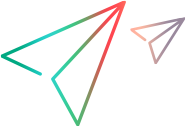| HP.Sprinter.Scanners.API Namespace > IScanner Interface : Settings Property |
IDictionary<string,string> Settings {get; set;}
If the scanner allows the user to edit the settings, Sprinter saves the dictionary centrally so that the latest values are available from any client. When the scanner starts, it populates the dictionary with the default values. Sprinter then sets the values to the latest edited values, if any.
The scanner populates the SettingsView control with the Settings values, then updates Settings with user changes on the control.
When Sprinter closes the scanner, Sprinter gets the values in the dictionary and saves them for the next run.
Reference