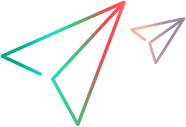Support Matrix
This page contains information about the compatibility of scripting tools, protocols, monitors, and other assets used by LoadRunner Cloud. It also lists the browsers and versions in which LoadRunner Cloud is supported.
Note: We recommend that you use the most up-to-date, supported versions.
Scripting tools
Protocols
LoadRunner Cloud supports both VuGen (Virtual User Generator) protocols and other popular protocols.
For information on protocol bundles and the supported platforms, see LoadRunner Cloud licenses.
The following VuGen protocols are supported for LoadRunner Cloud:
| Protocol |
|---|
| Citrix ICA |
| DevWeb |
|
Java
|
| Kafka |
| Mobile Application (HTTP/HTML) |
| MQTT |
|
.NET |
| ODBC |
| Oracle NCA |
| Oracle - Web |
| RDP (Remote Desktop Protocol) |
| RTE (Remote Terminal Emulator) |
|
SAP GUI |
|
SAP - Web |
|
Siebel Web |
|
TruClient
|
|
Web HTTP/HTML |
|
Web Services |
|
Windows Sockets |
For current information about the supported protocol versions, see the LoadRunner Professional Support Matrix.
The following non-VuGen protocols are supported for LoadRunner Cloud:
| Protocol | Supported Version |
|---|---|
| Gatling | 3.9.2 |
| JMeter | 3.0-5.5 |
| Selenium | 4.17 |
| Silk Performer |
21.0 The following Silk Performer protocols are supported:
For information on how to upload Silk Performer scripts, see Silk Performer scripts in LoadRunner Cloud. |
Monitors
The following table lists the monitors supported by LoadRunner Cloud:
| Monitor | Supported Version |
|---|---|
| Amazon CloudWatch | SaaS |
| AppDynamics | SaaS |
| Application Insights | SaaS |
| Dynatrace | SaaS |
| New Relic | SaaS |
| SiteScope on-premises | 2021.11 |
For details on working with monitors, see Monitors.
On-premises load generators (OPLGs)
We strongly recommend that you use the current version of the on-premises load generator, version 24.1. However, LoadRunner Cloud supports up to two earlier versions. For details, see Load generator assets.
The following table shows the compatibility between LoadRunner Cloud on-premises load generators and LoadRunner:
| On-premises load generator version | LoadRunner version |
|---|---|
| 24.1 | 24.1 |
| 2023.07 | 2023 R1 |
| 2023.03 | 2023 |
CI tools
LoadRunner Cloud supports the following CI tools:
| CI Tool | Version |
|---|---|
| Bamboo | 8.0.3 - 9.0.0 |
| Jenkins |
Jenkins Server 2.289.3 or later We recommended using the latest LTS release. |
| Azure DevOps |
|
| GitHub Actions |
|
For details on working with CI tools, see CI plugins.
Supported browsers
We support the two most recent versions of the following browsers, but strongly recommend using the latest version.
| OS | Browser |
|---|---|
| Windows |
Chrome |
|
Firefox |
|
| Edge | |
|
Linux |
Chrome |
|
Firefox |
|
|
MAC |
Chrome |
| Firefox | |
|
Edge |
|
| Safari (latest version only) |
Note: If you work in Compatibility mode, LoadRunner Cloud may behave unexpectedly.
Screen resolutions
LoadRunner Cloud supports the following screen resolutions:
-
1920 x 1080 (recommended)
-
1366 x 768
 See also:
See also: