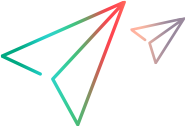Siebel Test Automation Environment
Description
The objects, methods, and properties described in this section can be used when testing Siebel objects.Note: Siebel objects are supported in UFT One only when the UFT One Siebel Add-in is installed and loaded.
Supported Test Objects
| Test Object | Description |
|---|---|
| SblAdvancedEdit | An edit box whose value can be set by a dynamic object that opens after clicking on a button inside the edit box. |
| SblButton | A Siebel button. |
| SblCheckBox | A check box with an ON and OFF state. |
| SblEdit | An edit box. |
| SblPickList | A drop-down pick list. |
| SblTable | A Siebel table containing a variable number of rows and columns. |
| SblTabStrip | A number of tabs and four arrows that move its visible range to the left and to the right. |
| SblTreeView | A tree view of specific screen data. |
| SiebApplet | An applet in a Siebel test automation environment. |
| SiebApplication | An application in a Siebel test automation environment. |
| SiebButton | A button control in a Siebel test automation environment. |
| SiebCalculator | A calculator control in a Siebel test automation environment. |
| SiebCalendar | A calendar control in a Siebel test automation environment. |
| SiebCheckbox | A checkbox in a Siebel test automation environment. |
| SiebCommunicationsToolbar | The communications toolbar in a Siebel test automation environment. |
| SiebCurrency | A currency calculator in a Siebel test automation environment. |
| SiebInkData | The ink data object in a Siebel test automation environment. |
| SiebList | A list object in a Siebel test automation environment. |
| SiebMenu | A menu or menu item in a Siebel test automation environment. |
| SiebPageTabs | A page tab in a Siebel test automation environment. |
| SiebPDQ | A predefined query in a Siebel test automation environment. |
| SiebPicklist | A pick list in a Siebel test automation environment. |
| SiebRichText | A rich text control in a Siebel test automation environment. |
| SiebScreen | A screen object in a Siebel test automation environment. |
| SiebScreenViews | A screen view in a Siebel test automation environment. |
| SiebTask | The task object in a Siebel test automation environment. |
| SiebTaskAssistant | The Task Assistant in a Siebel test automation environment. |
| SiebTaskLink | The task link object in a Siebel test automation environment. |
| SiebTaskStep | The task step object in a Siebel test automation environment. |
| SiebTaskUIPane | The task UI pane in a Siebel test automation environment. |
| SiebText | A text box in a Siebel test automation environment. |
| SiebTextArea | A text area in a Siebel test automation environment. |
| SiebThreadbar | A threadbar in a Siebel test automation environment. |
| SiebToolbar | A toolbar in a Siebel test automation environment. |
| SiebTree | A tree view object in a Siebel test automation environment. |
| SiebView | A view object in a Siebel test automation environment. |
| SiebViewApplets | A view applet in a Siebel test automation environment. |
IMPORTANT
Sbl* objects are learned for Siebel 7.0.x and 7.5.x applications. Sieb* objects are learned for Siebel 7.7.x and later applications.
When you connect to a Siebel 7.7.x or later application while UFT One is open, UFT One downloads the SiebelObject.xml containing that version's Siebel Test Automation object model. The next time you open UFT One with the Siebel Add-in, UFT One loads that SiebelObject.xml file and uses it to provide statement completion functionality and other support for the objects in the loaded XML file.
If you want to change the Siebel version you are using, you must connect to the Siebel version you want to test and then close and reopen UFT One to ensure that UFT One loads the correct version of the SiebelObject.xml file.
This object model reference describes all Sieb* objects and operations that were available in the latest supported Siebel version at the time that it was released. If you connect to an earlier Siebel version, some objects or operations described in this reference may not be available in UFT One (for example in the Step Generator or when using the statement completion feature). If you connect to a later Siebel version, your SiebelObject.xml file may contain additional Sieb* objects and operations that are not described in this reference.