RunOptions Object
Description
Represents options in the General > Run Sessions pane, the GUI Testing > Test Runs pane, and the GUI Testing > Screen Capture pane of the Options dialog box, which enable you to set Run options for all tests and business components.
Object Model
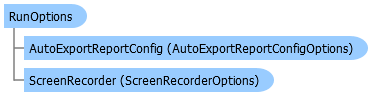
Remarks
You can click the Generate Script button in the General pane of the GUI Testing tab in the Options dialog box to automatically generate an automation script containing the current global testing options, including those represented by the RunOptions object.
Example
Configure Options for Running a Test
Public Properties
Allows other ADM products to run tests and components on this computer. | |
(Versions 23.4 and later) | Allows other ADM products to run tests and components on this computer. |
 AutoExportReportConfig AutoExportReportConfig | Returns the AutoExportReportConfigOptions object, which enables you to define what to automatically export from the run results after a run session. |
 EnableRdp EnableRdp | Enables OpenText Functional Testing to continue running on a remote computer when a RDP session is disconnected from the remote computer. |
 ImageCaptureForTestResults ImageCaptureForTestResults | The criteria for when to capture still images for the run results. |
 MovieCaptureForTestResults MovieCaptureForTestResults | The criteria for when to capture videos for the run results. |
 MovieSegmentSize MovieSegmentSize | The maximum video file size to store for each error or warning. |
(Versions 25.2 and later) | Specifies that when running on a locked or disconnected computer, the session continues with the same user. |
 RdpPasswordEncrypted RdpPasswordEncrypted | The encrypted password for connecting to the remote computer running OpenText Functional Testing. |
(Versions 2021 R1 and later) | Enables you to specify the resolution on the remote computer after an RDP session is disconnected from the remote computer. |
 RdpUserName RdpUserName | The user name for connecting to the remote computer running OpenText Functional Testing. |
(Versions 2022 and later) | Indicates whether to use polling to detect a disconnected session. |
(Versions 2022 and later) | The frequency of checking for disconnection (in seconds). |
 ReportFormat ReportFormat | Indicates whether OpenText Functional Testing should generate an HTML report or RRV report after the run session ends |
 RunMode RunMode | Indicates whether to run in fast or non-fast mode. |
 SaveMovieOfEntireRun SaveMovieOfEntireRun | Indicates whether the video clip includes the entire test. |
 ScreenRecorder ScreenRecorder | Returns the ScreenRecorderOptions object, which enables you to define how Screen Recorder videos are captured. |
 StepExecutionDelay StepExecutionDelay | The time to wait (in milliseconds) before executing each step. |
 ViewResults ViewResults | Indicates whether results are displayed in the Run Results Viewer after the run session ends. |









