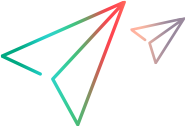Changing the Name of the Test Object
In this part of the lesson, you extend support for the ImageButton control to recognize its name as per your plan (Planning Support for the ImageButton Control). To do this, you learn about the special property methods implemented in ObjectCS: tag_attr and attached_text_attr.
The name of a test object is determined by its tag property. All AWT support classes extend ObjectCS. ObjectCS implements the tag_attr method to check a set of properties in a specified order, and return the first valid value it finds. A valid value is one that is not empty, and does not contain spaces.
In the tag_attr method in the ObjectCS class, the following properties are checked, in the order in which they are listed:
label
attached_text (for more detail see below).
unqualified custom class
The label property is implemented in the custom support class with the label_attr method. In ImageButtonCS, this method currently returns null, as does its superclass, CanvasCS.
The attached_text_attr method is also implemented by ObjectCS. It searches for adjacent static-text objects near the object, and returns their text. This mechanism is useful for controls like edit boxes and list boxes, which do not have their own descriptive text, but are accompanied by a label.
Note: You can teach OpenText Functional Testing to recognize custom static-text objects using the UFT Custom Static-Text Support Class Wizard, which you access from the Eclipse New dialog box. For more information, see Learning to Support a Custom Static-Text Control.
In ImageButton, the attached_text property is empty, so OpenText Functional Testing must use a fallback mechanism. It uses the unqualified custom class, which is the name of the class, without the package name. In this case, the custom class: com.demo.ImageButton resulted in the name ImageButton for test object.
To change the name of a custom control test object, do not override the tag_attr method in the support class. Instead, make use of its existing implementation, and override the method label_attr.
Override the label_attr method in the ImageButtonCS class.
In Eclipse, in the ImageButtonCS.java file, in the label_attr method stub, replace return super.label_attr(arg0); with the following code, so that it returns the name of the image file used for the ImageButton (without the full path):
Click the Save button, or select File > Save to save your changes.
Note: You do not have to deploy the toolkit support again because you changed only Java class files and not configuration files.
ImageButton ib = (ImageButton)arg0; String res = ib.getImageString(); if(res == null || res.length() == 0) return null; int last = res.lastIndexOf('/'); if(last == -1) return res; return res.substring(last+1);Test the new custom support.
Run the application and view the ImageButton control with the OpenText Functional Testing Object Spy, as described in Planning Support for the ImageButton Control.
Note: You can use an open OpenText Functional Testing session (running with the ImageControls custom toolkit support loaded), but you must close the SampleApp application, and run it again, for the changes you made in the custom support to take effect.
The ImageButton is now recognized as a JavaButton named JavaExt1.gif.
 Next steps:
Next steps: