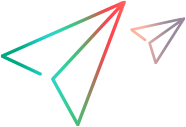Reviewing Commonly-used API Calls
This section provides a quick reference of the most commonly used API calls. Review this information before starting to implement methods.
These methods are in CustomServerBase except where indicated.
For more information, see the
Test Record Methods
Adds an event handler as the first handler of the event. | |
Records a step in the test. |
Test Record Callback Methods
Called by OpenText Functional Testing to set the Windows message filter. | |
Called by OpenText Functional Testing to load event handlers and start listening for events. | |
Called when OpenText Functional Testing hooks the window message. | |
Stops listening for events. |
Test Run Methods
DragAndDrop, KeyDown, KeyUp, MouseClick, MouseDblClick, MouseDown, MouseMove, MouseUp, PressKey, PressNKeys, SendKeys, SendString | Mouse and keyboard simulation methods. |
Prepares the control for an action run. | |
Writes an event to the test report. | |
Generates an error message and changes the reported step status. | |
Displays the .NET warning icon. | |
Invokes one of the methods exposed by the test object's IDispatch interface. |
Cross-Process Methods
Creates an EventListener instance in the Application under test process. | |
Creates an instance of an assistant object in the Application under test process. | |
Retrieves and deserializes the EventArgs object. | |
Initializes the EventArguments helper class with an EventArgs object. | |
Invokes a method of a CustomAssistantBase class in the control's thread. | |
Invokes the Custom Server's methods running in the OpenText Functional Testing process from the Application under test process. | |
Attaches to the source custom control by the control's window handle. |
General Methods
Retrieves a property of a control that is not thread-safe. | |
Invokes a method of a control that is not thread-safe. | |
Sets a property of a control that is not thread-safe. | |
Gets a parameter value from the settings of this control in the configuration file. | |
Returns the settings of this control as entered in the configuration file. |
Table Checkpoint and Output Value Support Methods
Called by OpenText Functional Testing to retrieve the data in a table. | |
Called by OpenText Functional Testing to retrieve the first and last rows of the table. | |
Called by OpenText Functional Testing to retrieve the names of the table columns. |