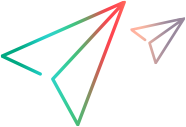Record Method
OpenText Functional Testing 2022 and later: Following the discontinuance of the Silverlight development framework, OpenText Functional Testing no longer supports the Silverlight Add-in by default.
If you need to use and extend the Silverlight Add-in, contact OpenText Support.
Adds a step to the test.
- Do not record a method unless the custom control has a method with this signature.
- The test object method is specified by
strFunc . The parameters list is passed as an array of values. Pass parameters only of data types that can be stored in aVariant . - For some events or messages, it is impossible to know whether to add the step to the test until the next event or message is received. Handle recording logic with the
eMode parameter.
If you use the RECORD_CLEANUP or RECORD_STORED_LINE values for this parameter, the strFunc and parameters parameters must be empty. - To use symbolic values known to OpenText Functional Testing but not included in this API set, such as
micRightBtn , pass the fully qualified symbol as a string. For example, pass"MicScriptConstant::micRightBtn" . The quote marks are part of the parameter syntax. If you attempt to use the symbolic values directly, such asmicRightBtn they are interpreted as literal strings.
| Visual Basic (Declaration) |
|---|
Overridable Sub Record( _ ByVal strFunc As String, _ ByVal eMode As RecordingMode, _ ByVal ParamArray parameters() As Object _ ) |
| C# |
|---|
virtual void Record( string strFunc, RecordingMode eMode, params object[] parameters ) |
Parameters
- strFunc
- The name of the test object method to be invoked.
- eMode
- A value of the RecordingMode Enumeration.
- parameters
- The function parameters as an array of values that can be stored in a Variant.
Reference
IUtilityObject Interface