Manual testing
You can manage your testing and quality efforts with a complete manual testing framework.
The testing process
Test management follows a standard process:
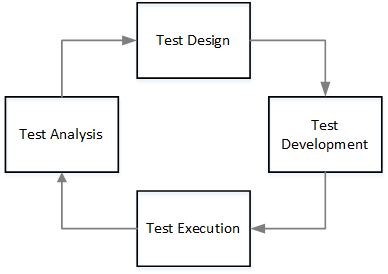
First, you design and develop tests, and then run and analyze the test results.
Repeat this process as many times as necessary to test the quality of your development and product on an ongoing basis.
Manual tests overview
Manual tests are the most basic and efficient way to start tracking quality to make sure that everything works as expected. These tests contain a list of actions (steps) that a user might perform when using the application.
Running the test means you perform each action as written in the test step.
Gherkin tests are an advanced type of manual test, and contain scenarios that describe what to test and what to expect.
Tip: You can also use Aviator to create automated codeless tests based on existing manual tests. For details, see Design.
Create tests
Create tests at any of the following stages:
- When creating the backlog, create the tests to verify backlog items.
- As you add application modules, associate new or existing tests with application modules.
- When you open defects, create a test to verify the defect fix.
- Associate tests with backlog items using a test's Backlog coverage field.
For details on working with the Backlog module, see Build the backlog.
For details on working with application modules, see Quality.
Test development
To develop tests, add steps to target the specific actions to test. In manual tests, the test steps explain action-by-action what to do in the application. For behavior-driven development (BDD) testing, the test script is a use-case scenario written in Gherkin syntax, instead of an action-by-action list.
For details on creating manual tests, see Create manual tests.
For details on BDD testing, see BDD testing framework.
Run tests
Run manual tests with the Manual Runner or using Sprinter.
For details on running tests with the Manual Runner, see Plan and run manual tests.
For details on running tests in Sprinter, see Run manual tests in Sprinter.
Test analysis
After you run manual tests, analyze the results. The test or test suite run results are complied into a single report. View this report, step-by-step, to see the run details.
Many useful graphs are also provided for release and product quality analysis. Use the standard preconfigured widgets or design your own by configuring custom widgets.
To analyze cross-release quality, use the Dashboard module. To analyze release-, sprint-, feature- or application module-specific quality, use the Overview tabs in the Backlog or Quality module.
For details on test results, see End the run and view its results or View the suite run results.
For details on analyzing quality, see Dashboard.
 Next steps:
Next steps:










