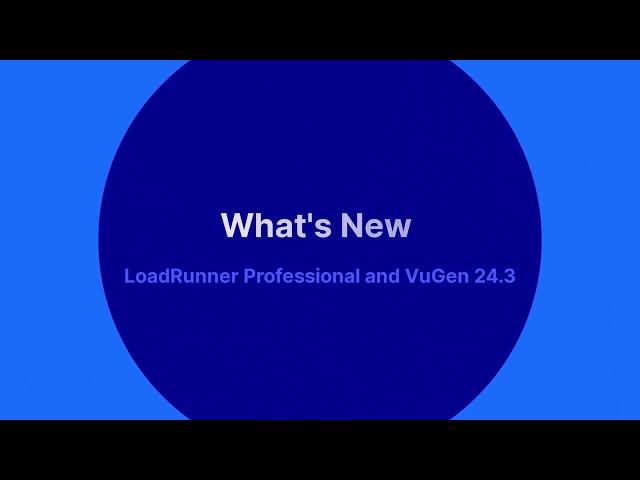What's New for LoadRunner Professional
This topic introduces the new features and enhancements for LoadRunner Professional, version 24.3.
Note: The Help Centers for LoadRunner Professional 24.1 and 24.3 versions are streamlined into a single Help Center. Any version specific changes are indicated where relevant within the help.
To view enhancements for the 24.1 version, see What's New in 24.1.
In this topic:
- What's New video
- User experience
- Data and analytics
- Load testing and modeling
- Integrations and ecosystem
- Security and infrastructure
- VuGen, protocols, and LoadRunner Developer
What's New video
Learn about some of the new features included in LoadRunner Professional version 24.3:
User experience
This release includes the following enhancements to the user experience:
| Area | Enhancement |
|---|---|
| UNIX resources monitoring |
You can now configure SSH authentication for Linux machines using a username only, without need for a password. For details, see Add Machine dialog box. |
| IP Spoofing |
The IP Wizard now supports the automatic addition of IP addresses. The IP addresses are detected and added based on network settings. For details, see IP Wizard. |
Data and analytics
This release includes the following data and analytics updates:
| Area | Enhancement |
|---|---|
| Integration with AppDynamics |
LoadRunner Professional now integrates with Cisco AppDynamics, enabling you to view metrics collected by the AppDynamics monitoring platform. You set up the AppDynamics monitor in Controller, then view the collected data in dedicated Controller and Analysis graphs. For details, see AppDynamics monitor. |
| Export to InfluxDB |
You can now configure Controller to export online data during a scenario run to an external InfluxDB. For details, see Export data to InfluxDB or JSON. |
Load testing and modeling
This release includes the following load testing and modeling enhancements:
| Area | Enhancement |
|---|---|
| Vuser distribution |
You can now direct Controller to ignore failed load generators when distributing Vusers to the load generators in a scenario. For details, see Options > Execution tab. |
| Finance ISO monitoring |
Controller and Analysis now include dedicated monitors and graphs for Finance ISO scripts. These enable you to view metrics for send and receive messages that use the ISO-8583 standard format. For details, see Finance ISO monitoring. |
Integrations and ecosystem
This release includes the following integrations and ecosystem enhancement:
| Area | Enhancement |
|---|---|
| Push metrics to CloudWatch |
You can now push real-time data from a Controller scenario run to the Amazon CloudWatch platform. The sent data includes performance metrics. For details, see Integration with CloudWatch. |
| Override load generators from CLI |
The CLI tool (CLI Controller App) now includes parameters for overriding load generators in scenarios. For details, see Run scenarios using the CLI tool. |
Security and infrastructure
This release includes the following security and infrastructure enhancement:
| Area | Enhancement |
|---|---|
| Silk Performer Agent |
The Silk Performer Agent is no longer available as part of load generator installation. It can instead be downloaded from AppDelivery Marketplace. For details, see Silk Performer tests. |
VuGen, protocols, and LoadRunner Developer
Virtual User Generator (VuGen) includes the following enhancements. For details, see the VuGen What's New.
| Area | Enhancement |
|---|---|
| Recorder extension for Chrome |
The LoadRunner Web Recorder is now integrated into VuGen. You can run the LoadRunner Web Recorder process from the Start Recording dialog box, to automatically install the Chrome extension, record the HAR file, and then generate the end Vuser script. Note: This feature is provided as tech preview. |
| VTS |
You can now specify a connection to a VTS instance using the instance name instead of the port number. |
VuGen and third-party protocols include the following enhancements. For details, see the VuGen What's New.
| Area | Enhancement |
|---|---|
| New protocol - TruClient 2.0 - Web |
TruClient 2.0 is the next generation tool for TruClient, using an improved and modernized user interface for developing scripts. The new TruClient 2.0 - Web protocol supports your locally installed edition of Google Chrome and Microsoft Edge browsers, up to the latest versions. The protocol is supported on both Windows and Linux Ubuntu load generators. In addition, there is a new conversion tool to convert TruClient - Web scripts to TruClient 2.0 - Web format. Note: This feature is provided as tech preview. |
| New protocol - Finance ISO |
The Finance ISO protocol enables you to create a Vuser script to monitor financial transactions using the ISO-8583 standard. The protocol provides metrics on the send and receive messages between the server and the client. |
| TruClient protocol |
TruClient scripts now support Chromium browser version 122. |
| Web protocols |
The following updates are included for the web protocols:
|
| SAP protocols |
The following updates are included for SAP protocols:
|
| Oracle protocols |
The Oracle protocols include the following updates:
|
| RDP protocol |
The RDP protocol now supports recording when using a Windows 11 client. |
LoadRunner Developer and DevWeb include the following enhancements. For details, see the LoadRunner Developer What's New.
| Area | Enhancement |
|---|---|
| HTTP/3 support |
HTTP/3 is now supported for replay of DevWeb scripts. Note: This feature is provided as tech preview. |
| Code generation for gRPC |
In LoadRunner Developer, you can now use the Offline Script Generator to convert gRPC protobuf (protocol buffer) files into JavaScript functions. The generated functions can be called from DevWeb scripts. Note: This feature is provided as tech preview. |
 See also:
See also: