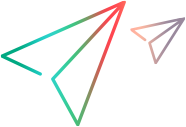What's New in version 24.1
This topic introduces the new features and improvements in LoadRunner Enterprise 24.1.
The Help Centers for versions 24.1 and 24.3 versions are streamlined into a single Help Center. Any version specific changes are indicated where relevant.
To view enhancements for prior versions, see What's New in earlier versions.
What's New video
User experience
This release includes the following enhancements to the user experience and user interface:
| Area | Enhancement |
|---|---|
| UI |
This release includes the following UI updates and improvements:
For details, see Top banner and View the Home Page. |
| Admin dashboard auto refresh |
The LoadRunner Enterprise Administration dashboard now refreshes automatically to provide you with live updates and notifications. For details, see Administration dashboard. |
Integrations and ecosystem
This release includes the following integrations and ecosystem updates:
| Area | Enhancement |
|---|---|
| Chaos testing |
LoadRunner Enterprise now supports the addition of Steadybit experiments to your performance tests. This enables simulated attacks on your services and environments, so that you can integrate chaos and stress testing into your test runs. You can view the run stages for chaos events in the Disruptive Events graph, enabling you to see how the chaos event influences the monitored machine. For details, see Chaos testing. |
| IPv6 communication support |
LoadRunner Enterprise now supports IPv6 for communication with Controllers, load generators, and MI Listener. This feature is supported for connections using an IPv6 address host name.
|
|
Change password using REST API |
REST APIs are now supported for updating passwords in LoadRunner Enterprise components and configuration tools. This lets you change passwords more easily, with minimal user intervention. You can use REST commands to:
For details, see the LoadRunner Enterprise Installation Guide, available from Installation. |
| Kubernetes |
You can specify security settings for all containers in the pod using the runAsUser setting. For details, see Specify pod container security settings. |
Security and infrastructure
This release includes the following security and infrastructure updates:
| Area | Enhancement |
|---|---|
| Password policy hardening |
To reduce the risk of credential-based attacks, LoadRunner Enterprise’s built-in authentication now includes user lockout settings. These settings let you determine how many unsuccessful login attempts are allowed within a specified time frame before a user is locked out. For details, see Set the password policy. |
| Rate limit authentication |
You can now use rate limit authentication to protect against brute‑force attacks. This let's you set the maximum number of authentication requests that LoadRunner Enterprise applications can receive within a specific time period. For details, see Rate limit authentication requests. |
| Docker images |
The load generator images in the Docker hub repository have been renamed. For details, see Manage Dockerized images. |
| FIPS compliance |
LoadRunner Enterprise now supports working on a FIPS-enabled environment. It is compliant with the FIPS 140-2 standard, for the protection of sensitive or valuable data. |
VuGen, protocols, and LoadRunner Developer
Virtual User Generator (VuGen) includes the following enhancements. For details, see the VuGen What's New.
| Area | Enhancement |
|---|---|
| JavaScript | The Chrome V8 JavaScript engine used by VuGen and load generators is now upgraded to work with the ECMAScript 2022 language specification. |
| Recorder extension for Chrome |
You can now install a LoadRunner Web Recorder extension in Chrome to record events for a Vuser script. This allows you to create scripts in cases where the security policy blocks the standard VuGen recorder. Note: This feature is provided as a tech preview. |
| Integration with LRC | SSO/browser-based authentication is now supported for the integration between VuGen and LoadRunner Cloud. |
| CyberArk integration | This release includes an integration with CyberArk, providing support for use of CyberArk identity security for privileged accounts. A new LoadRunner API enables you to connect to the CyberArk vault and query for passwords. |
The VuGen and third-party protocols include the following enhancements. For details, see the VuGen What's New.
| Area | Enhancement |
|---|---|
| Cloud for AWS protocol | VuGen contains a new script designer for creating AWS protocol scripts. Using the script designer, you can generate an SQS script without having to manually insert code. |
| TruClient protocols |
The following updates are included for TruClient scripts:
|
| .NET+ protocol |
Upgraded .NET version support for .NET+ protocol:
Caution: .NET versions other than 6 and 8 are not officially supported by LoadRunner Professional and the .NET+ protocol. |
| Citrix protocol |
The following new APIs to handle window events are available for the Citrix protocol:
|
| Java protocols | LoadRunner Professional now supports JRE/JDK version 21 64-bit for record and replay of all relevant protocols. |
| SAP Web protocol | This release includes additional correlation rules for SAP_NWBC application. |
LoadRunner Developer and DevWeb include the following enhancements. For details, see the LoadRunner Developer What's New.
| Area | Enhancement |
|---|---|
| SSE support |
DevWeb scripts now support testing for server-sent events (SSE). SSE is a server push technology, enabling the client to receive automatic updates from a server through an HTTP connection. You can use the new SSE API to establish a connection to the AUT, and receive server-sent event notifications. |
| Save web responses | You can add the new saveResponseBodyToFile option to your web requests, enabling you to save specific web response bodies in the specified files. |
| Extractor converters | The extractors include a new converter, evalString. This converter changes hexadecimal and Unicode characters (\xNN and \uNNNN) to plain strings. |
| Think time | The SDK includes a new API, thinkTimeAsync, that does not block asynchronous background activities. |
| Replay summary |
The replay summary for your script now includes data on the hits per host (based on hostname). This data is available for DevWeb scripts in all LoadRunner products. |
| Mask and encrypt data | The mask and encrypt functionality is now available for whole folders. This enables you to mask or encrypt confidential data in all files in a folder. |
| FIPS compliance | LoadRunner Developer now supports working on a FIPS-enabled environment. It is compliant with the FIPS 140-2 standard, for the protection of sensitive or valuable data. |
| IP addresses | You can obtain the IP address for the current Vuser using the getIP function. |
| Proxy Recorder | You can now customize the delimiter used for HTTP query strings. |
 See also:
See also: