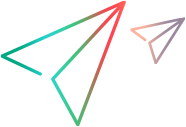Roles and permissions mapped to APIs
A role and its permissions determine what actions a user may perform and what areas of LoadRunner Enterprise they can view.
Permissions are assigned to roles, and are organized into functional categories, such as tests, runs, resources, and more. For more on permissions, see Assign roles and permissions to users in the LoadRunner Enterprise Help Center.
The following table lists the permissions available for each category and their equivalent API mapping.
| Category | Permission | API Mapping |
|---|---|---|
| Tests and scripts | Test (Create) | Create a test |
| Test (Delete) | Return, delete, or update a test by test ID | |
| Test (Update) | Return, delete, or update a test by test ID | |
| Test Folder (Create) | Create or get all folders in a test plan | |
| Test Folder (Delete) | Delete test plan folder | |
| Test Folder (Update) | Update test plan folder name | |
| Script (Delete) | Returns or deletes a script by ID | |
| Script (Update) |  | |
| Script (Upload) | Upload or retrieve scripts | |
| Runs | Run (Delete) | Delete a test run |
Run (Update) |  | |
Run (Start Run) | Start a test run | |
Test Set (Create) | Create a test set | |
Test Set (Delete) | Delete a test set | |
Test Set (Update) | Update test set name | |
Test Set Folder (Create) | Create or get all folders in a test set | |
Test Set folder (Delete) |  | |
Test Set folder (Update) |  | |
Run Result (Collate) | Start a late collate for a run | |
Run Result (Analyze) | Start a late analyze for a run | |
Run Result (Delete file) |  | |
Run Result (Upload file) | Run results | |
| Assets | Monitors (Create) |  |
Monitors (Delete) |  | |
Monitors (Update) |  | |
Analysis Template (Create) |  | |
Analysis Template (Delete) |  | |
Analysis Template (Update) |  | |
Asset Folder (Create) | Add resource folder | |
Asset Folder (Delete) | Delete resource folder | |
Asset Folder (Update) |  | |
Topology (Create) |  | |
Topology (Delete) |  | |
| Topology (Update) |  | |
| Resources | Host (Update) |  |
Host (Create Private Host) | Add a host | |
Host (Delete Private Host) | Get or delete a host by ID | |
Host (Check Host) |  | |
Host (Reconfigure) |  | |
Host (Kill Process) |  | |
Host (Reboot) |  | |
Host (Manage DP Queue) |  | |
Host (Configure LR Agent) |  | |
Host (Provision Cloud Host) |  | |
Timeslot (Create) | Create or get all timeslots | |
Timeslot (Delete) | Delete a timeslot | |
| Timeslot (Update) |  | |
| Application | Trend Report (Create) |  |
| Trend Report (Delete) |  | |
| Trend Report (Update) | Add run to Trend Report and get data by ID Set Trend Reports Baseline (Set baseline) |
Note: These mappings also apply to user-defined roles. For example, if a user does not have Run Result permissions, then that user will not have access to the relevant Run Result APIs.