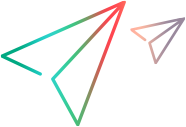What's New in earlier versions
This section provides an overview of the features that were introduced or enhanced in previous versions of Sprinter.
In this topic:
- What's New in 2021-2022
- What's New in 15.0-15.0.2
- What's New in 14.50-14.53
- What's New in 14.03
- What's New in 14.02
- What's New in 14.01
- What's New in 14.00
- What's New in 12.54
- What's New in 12.53
- What's New in 12.52
- What's New in 12.21 and 12.50
What's New in 2021-2022
Versions 2021-2022 introduced:
ALM Integration
-
Support the running of an exploratory test in Sprinter, without having to first add a test instance in ALM. In the Plan Area, use the new Create Run button. For details, see the Plan Area.
-
You can add Time information in the exported Run Result. In addition, you can set preferences to use ALM server time or local machine time. For details of the new Run Settings option Shows ALM Server time in Run Report if available, see Settings dialog box.
ALM Octane Integration
-
Support for the ALM Octane server configured with the context path.
UFT Mobile Integration
-
Version 2021: Support for UFT Mobile 2021.
-
Version 2021 R1: Support for revamped device access window in UFT Mobile 2021 R1.
-
Version 2022: Support for UFT Mobile 2022.
Enhancements
-
Added the ability to set a preference for capturing the entire desktop in the Storyboard. For details of the new Run Settings option Full desktop capture of Primary screen, see Settings dialog box.
-
Stability improvements and bug fixes.
-
Version 2021 R1: Performance improvements when exporting the Storyboard.
-
Version 2022: Support for Chromium-based Edge Web applications.
What's New in 15.0-15.0.2
Versions 15.0-15.0.2 introduced:
Help Center
The Help Center Home page has a new fresh look.
ALM Integration
-
Version 15.0: Sprinter now includes support for ALM 15.X. This includes Single Sign-on (SSO) capabilities.
-
Version 15.0.1: Ability to link runtime defects to Run Step.
ALM Octane Integration
-
Version 15.0: The ALM Octane integration now includes authenticated proxy support. Sprinter can connect to an Octane server by authenticated proxy set, using an IE browser.
-
Version 15.0.1: Ability to specify proxy settings for the Octane connection.
-
Version 15.0.2: You can now customize the Tester field by updating the Sprinter configuration file.
UFT Mobile Integration
-
Version 15.0: The Digital Lab integration now includes access key authentication support. Sprinter can connect to Digital Lab by a new execution access key, in addition to basic authentication via a username and password.
-
Version 15.0.2: The Digital Lab integration supports additional device metrics in Digital Lab version 3.50.
Enhancements
-
Version 15.0: Facelift for Actual Result window, Storyboard window and Defect Reminder in Run Result.
- Stability improvements and bug fixes.
What's New in 14.50-14.53
Versions 14.50-14.53 introduced:
User Interface
Beginning with version 14.50, Sprinter underwent a complete facelift, giving it a modern look with a user-friendly interface. For details, see Sprinter at a Glance.
Octane Integration
- For version 14.53: Run API improvements.
- For version 14.52: Automatically populates defects with Application module and feature.
- For version 14.51: Sprinter can connect to Octane server through SSO (Single Sign On).
- Ability to launch Sprinter from within Octane. For details, see Run and edit manual tests in Sprinter.
- Support for markdown in test steps. For details, see Manual text syntax in the Octane Help.
- When a defect is created, its details are populated with additional information such as Detected in Release, Environment, and Detected by.
New Technologies
-
For version 14.51: Support for Terminal Emulator technology (Attachmate Extra! X-treme). For details, see Add/Edit Application dialog box.
Mobile Center Integration
- For version 14.53: Integration with Mobile Center 3.2.
- For version 14.52: Integration with Mobile Center 3.1.
- For version 14.50: Integration with Mobile Center 3.0.
- Workspace support
ALM Integration
-
BPT branching integration
-
Integration with ALM version 15.
Enhancements
- For version 14.53: Facelift for Run summary window.
- For version 14.51: Ability to recover the last unfinished run session for tests that were run in ALM and have a No Run or Not Completed status.
- For version 14.51: New entry in the Run mode's Favorites: Last Sessions. This allows you to recreate the last session upon opening Sprinter.
- Stability improvements and bug fixes.
What's New in 14.03
Version 14.03 introduced:
New integrations and technologies
-
Integration with the on-premises and SaaS versions of ALM Octane with the following capabilities:
- Plan manual tests
- Run manual tests
- Edit manual tests from ALM Octane
- Run manual tests from ALM Octane
- Submit defects to ALM Octane
- Compatibility with UFT 14.03.
-
Ability to set the quality and size of all images including Storyboard, Annotation, and Screenshot images. For details, see the Run Settings Pane.
-
Integration with Mobile Center 2.60.
Enhancements
-
Enhanced Storyboard image mechanism: Storyboard images are always visible in the run results and the exported Word file. For details, see the Run Settings Pane.
- Stability improvements and bug fixes
What's New in 14.02
Version 14.02 introduced:
New integrations and technologies
- Compatibility with UFT 14.02.
-
Integration with Mobile Center 2.51.
- Support for VB technology
-
Ability to share Application settings between ALM users
-
ALM Defect submission enhancement: Invalid link in the defect description is plain text and relevant screen captures are now stored as defect attachments.
-
Ability to add delays between macro steps during replay
Enhancements
-
Significant reduction in the time required to start a test in ALM.
- Stability improvements and bug fixes
What's New in 14.01
Version 14.01 introduced:
New integrations and technologies
- Compatibility with UFT 14.01.
-
Integration with Mobile Center 2.51.
- GPS simulation
- Mobile device information added to Description when submitting smart defects
- Support for Windows Server 2012
- Support for Oracle technology
- Support for SAP NWBC
- Support for Fiori 1.44
- Support for Ext-JS
Enhancements
-
Significant reduction in the time required to perform common tasks such as opening, running, and ending tests.
- Stability improvements and bug fixes
New features
- Ability to change the order of tests through drag and drop
- Data Injection for tables
-
Improvements for Storyboard screen captures:
- Ability to capture the AUT user interface instead of the entire desktop
- Ability to capture the last screen when ending a run
What's New in 14.00
Version 14.00 introduced the following features and enhancements:
- For ALM users, Single Sign-on (SSO) capabilities
- Support for UFT 14.00.
- Ability to log in with a Functional Testing license. For details, see Logging in to Sprinter.
-
Support for Mobile Center 2.20:
- Photo and video simulation
- Take Screenshot of device
- iframe support for native browser
- Support for various SAP Cloud technologies, such as Ariba, Concur, and FieldGlass
- Support for Fiori 1.38
- Support for JIRA 7
- Stability improvements and bug fixes
- Ability to copy snapshot from one step to another
- Ability to send an annotation to the storyboard
What's New in 12.54
Version 12.54 introduced the following features and enhancements:
-
Support for Mobile Center 2.01:
- Android 7
- iOS 10
- Native browsers
-
ALM-MC extension
-
Proxy servers
-
Non-packaged (non-instrumented) hybrid apps
-
Support for BugZilla 5.x
- Stability improvements and bug fixes
What's New in 12.53
Version 12.53 introduced the following features and enhancements:
- Technical Preview: Windows Phone 8.1 support was added on Mobile Center.
- Mobile Center integration: non-instrumented app support was added.
- Support was extended to HPE Agile Manager 2.5.
- Improved role-based web record-replay on desktop browsers.
What's New in 12.52
Version 12.52 introduced the following features and enhancements:
- A single edition of Sprinter. When you open Sprinter, you can log in with either your ALM or Mobile Center credentials.
- Support for Fiori mobile and web applications
- Multi-language documentation
What's New in 12.21 and 12.50
Versions 12.21 and 12.50 introduced the following features and enhancements:
-
Integration with Mobile Center:
Sprinter works with Mobile Center to perform manual testing of mobile applications. Sprinter for Mobile Center requires a Mobile Center instance, but does not require an active ALM connection. Sprinter for Mobile Center provides advanced functionality and tools to make manual testing more efficient and effective.
Manual testing often requires that you leave your testing application to accomplish tasks related to your test. For example, you may need to use graphic software to take a screen capture of your application, you may want to record a movie of the application during the test, and you need to switch to your defect tracking software to report defects.
Sprinter for Mobile Center enables you to accomplish these tasks without disrupting your test flow. With Sprinter for Mobile Center, you can also perform many of the repetitive and tedious tasks of manual testing automatically. Sprinter for Mobile Center includes many tools to help you detect and submit defects. These features ensure that you can perform all the tasks necessary for your manual test with minimum interruptions to your testing work.
Sprinter for Mobile Center also enables you to create, edit, and manage manual tests directly through a user interface, and then save them to the file system.
For details, see Run Mobile App tests.
- An external defect tracking system, supporting ALM, JIRA, and Bugzilla.
- An API to enhance and implement additional defect tracking systems is provided with Sprinter
 See also:
See also: