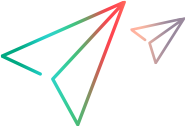Using the Java Add-in Extensibility Eclipse Plug-In
The Java Add-in Extensibility SDK includes a plug-in for the Eclipse Java development environment. This plug-in provides wizards that you can use to create custom toolkit support sets and commands for editing the files after they are created.
If you choose not use the Java Add-in Extensibility wizards, you can skip this section. In this case, you can extend full support for the custom toolkit manually, as described in Implementing Custom Toolkit Support.
About the Java Add-in Extensibility Eclipse Plug-In
When you install the Java Add-in Extensibility SDK, the Java Add-in Extensibility plug-in is added to Eclipse. This plug-in provides wizards that you can use to create custom toolkit support sets and commands for editing the files after they are created. For information on installing and uninstalling the Java Add-in Extensibility SDK, see Installing the Java Add-in Extensibility SDK.
You can use the wizards supplied by the Java Add-in Extensibility plug-in in Eclipse to create and deploy custom toolkit support. The wizards create all of the necessary files, classes, and methods, based on details you specify about the custom classes and the required support. The wizards also provide method stubs for the additional methods you may need to implement.
This section assumes that you have read the Implementing Custom Toolkit Support section of this guide, which explains the elements that comprise custom toolkit support and the workflow for creating this support.
When you create support for a custom toolkit, you first use the New Project Wizard to create an Eclipse project containing the packages and files for the custom toolkit support.
Then you create support classes for the relevant custom classes using the New Custom Support Class Wizard. To create a support class for a custom static-text class, you use the New Custom Static Text Support Class Wizard.
After the wizard creates the support class according to your specifications, you must complete the design of the custom support. To do this, you implement the method stubs created by the wizard to match the needs of the custom control.
The Java Add-in Extensibility Eclipse plug-in also provides commands that you can use to edit the support you are designing, and to deploy it to OpenText Functional Testing for debugging.
Caution: While you are working with the wizard, do not rename or delete any of the files that the wizard creates. When the wizard performs the commands you specify, it searches for the files according to the names it created. When the custom toolkit support set is complete and you are performing the final deployment, you can rename the configuration files. In the final deployment stage, you can also divide the test object configuration file into more than one file. Place the custom toolkit support set files in the appropriate folders, as specified in Deploying Custom Support After the Design is Completed.