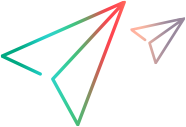IUtilityObject Interface
OpenText Functional Testing 2022 and later: Following the discontinuance of the Silverlight development framework, OpenText Functional Testing no longer supports the Silverlight Add-in by default.
If you need to use and extend the Silverlight Add-in, contact OpenText Support.
| Name | Description | |
|---|---|---|
 | AddHandler | Adds an event handler. |
 | DragAndDrop | Simulates Mouse Drag and Drop operation. |
 | GetSettingsValue | Returns the Parameter value from the control's Settings element in the toolkit configuration file. |
 | GetSettingsXML | Returns the control's Settings element from the toolkit configuration file. |
 | KeyDown | Simulates a Key Down operation. |
 | KeyUp | Simulates a Key Up operation. |
 | MouseClick | Simulates Mouse Click operation. |
 | MouseDblClick | Simulates Mouse Double-Click operation. |
 | MouseDown | Simulates Mouse Down operation. |
 | MouseMove | Simulates Mouse Move operation. |
 | MouseUp | Simulates Mouse Up operation. |
 | PressKey | Simulates pressing a key. |
 | PressNKeys | Simulates pressing a key the specified number of times. |
 | Record | Adds a step to the test. |
 | ReportStepResult | Writes an event to the test report. |
 | SendString | Sends a string to the control. |
 | ThrowRunError | Overloaded. |