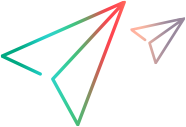Mercury.QTP.Slv.CustomServer Namespace
OpenText Functional Testing 2022 and later: Following the discontinuance of the Silverlight development framework, OpenText Functional Testing no longer supports the Silverlight Add-in by default.
If you need to use and extend the Silverlight Add-in, contact OpenText Support.
This is the Silverlight Add-in Extensibility Custom Support API Reference.
Use this reference together with the Developer Guide section of this Help. The developer guide contains full details on how to develop support for custom Silverlight controls. In addition to creating configuration files, you must also develop a custom server for every control that you want to support. The custom server DLL runs in the context of the application and interfaces between OpenText Functional Testing and the custom control.
For a brief overview of what you implement in a custom server, see Custom Support API References.
| Class | Description |
|---|---|
| CustomPropInterfaceAttribute | This attribute, applied to an interface, indicates that this is the Custom Properties interface of the custom server class. |
| CustomServerBase | The base class for the custom server class. |
| RunInterfaceAttribute | This attribute, applied to an interface, indicates that it is the Run Interface of the custom server class. |
| Interface | Description |
|---|---|
| IComponentDetector | Implement this interface to indicate which contained controls should not be learned by OpenText Functional Testing. |
| IRecord | Implement this interface to extend OpenText Functional Testing recording. |
| ITableVerify | Implement this interface to support table checkpoints and output values for custom table (grid) controls. |
| IUtilityObject | Services provided by OpenText Functional Testing that can be used by the classes derived from CustomServerBase. |
| Enumeration | Description |
|---|---|
| CTL_MsgFilter | Options for sending Windows messages to the custom server. |
| EventStatus | Step completion statuses. |
| MOUSE_BUTTON | The button values for mouse related methods such as MouseClick and MouseDblClick. |
| RecordingMode | Options for when to add a recorded step to the test. |
| RecordStatus | Message handling statuses. Return these values from the OnMessage method that you implement to handle Windows messages. |
| RunErrors | Run error values. |