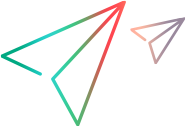Welcome to the Functional Testing module. The Functional Testing module provides AI-based test authoring, business-centric model-based testing, cloud-based test scheduling and execution, and an extensive testing lab that includes mobile devices and browsers.
This module includes the following submodules: Design, Model-Based Testing, Digital Lab, and Execution.
Functional Testing submodules
The Functional Testing module consists of the following submodules.

|
Design Design provides AI-based codeless test authoring. Create codeless test automation scripts with the power of AI-based object detection. For details, see Design. |
|
|
MBT MBT provides business-centric model-based testing. Create models representing your application's business processes and optimize test coverage. For details, see Model-Based Testing. |

|
Digital Lab is an extensive testing lab that includes mobile devices and browsers. Gain access to remote and cloud-based mobile devices and browsers from anywhere for manual and automated testing. For details, see the OpenText Functional Testing Lab Help Center. |
|
|
Execution Execution provides cloud-based test scheduling and test runs. Schedule and run tests on the cloud and get detailed test results and insight into trends. For details, see Execution. |
First steps
Get started with Functional Testing.
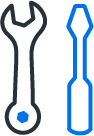
|
Initial setup Using Functional Testing Design requires some initial setup tasks. For details, see Set up Functional Testing Design. |

|
Begin
|
DevOps Aviator
Prerequisite: DevOps Aviator requires an Aviator license.
DevOps Aviator provides AI-based capabilities designed to facilitate, automate, and optimize the tasks you perform. The following DevOps Aviator features are available in the Functional Testing module:
| Feature | Details |
|---|---|
| Automate manual tests |
|
| Generate Codeless tests from video |
Create automated Codeless tests based on screen-recording videos that describe a feature. For details, see Generate scripts from feature videos with Aviator. |
| Generate a Model based on a feature |
You can generate an MBT Model automatically from a feature description. For details, see Generate a model with Aviator. |
| Analyze test run results |
In Automated Run entities, leverage the Aviator Smart Assistant to generate a test run result analysis. For details, see Analyze test run results with Aviator. |
| Smart verify steps |
In codeless scripts, you can include Smart Verify steps, which are verification steps powered by Aviator. In Smart Verify steps, you describe the verification conditions using free text. For details, see Smart Verify using Aviator. |
Note: Because responses are AI-generated, there is no guarantee as to the accuracy, completeness, or appropriateness of the information. Make sure to apply your judgment, fact check, and consider multiple sources before making any decisions.
For more details on using DevOps Aviator and Smart Assistant see, the Get started page in the OpenText Core Software Delivery Platform Help Center.
 See also:
See also: