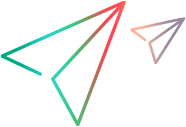Known issues
This topic lists known issues with the current version of Micro Focus Connect.
Tip: For issues with a specific connector, refer to the ReadMe.html file included in each connector directory and Hotfixes for Micro Focus Connect core.
The following table lists some common issues and solutions.
General issues
The following table lists some common issues and solutions.
| Issue | Description | ||||||||||
|---|---|---|---|---|---|---|---|---|---|---|---|
| Poor system performance and low memory | If not purged on a regular basis, your AppData/data, AppData/logs, AppData/temp, WebServer/temp, and WebServer/logs folders may grow substantially in their size. We strongly recommend that you run the Purge script as a nightly task. For details, see Purge files on Windows as a nightly task. | ||||||||||
| Value mapping tables can be ambiguous |
Value mapping tables can be ambiguous as shown below:
In this example, if Micro Focus Connect needs to map the value In this case, Micro Focus Connect always chooses the lower mapping from the mapping table ( |
||||||||||
| New items with dependencies may temporarily fail to synchronize |
Micro Focus Connect may generate errors when item dependencies cannot be resolved. These errors should resolve themselves in the following iteration. Example: Some products cannot create a task item until a valid parent story item is created and configured. In its first iteration, Micro Focus Connect may attempt to create a task item before creating the parent story item. This results in an error in the current iteration. In the next iteration, both items will be successfully synchronized with the correct relationships. |
||||||||||
| Working with Value Maps | Any Boolean property that is mapped to another Boolean property, must use the values
true and
false. Values such as
Yes/No are not acceptable.
However, a value map can consist of either side having an empty value. For example, you can map the empty value to false. |
||||||||||
| Upgrades and imports | To upgrade or import data sources from a previous release, you must manually edit the data source's types, and add the types that were added in the newer release. | ||||||||||
| Micro Focus Connect uninstaller does not start |
In some instances, the Micro Focus Connect uninstaller does not start, and results in the creation of Java core dumps in the installation directory. This occurs if you uninstall Micro Focus Connect and attempt to perform a new installation before rebooting. Solution: Follow the uninstaller recommendation to reboot the machine before installing a new or clean version of Micro Focus Connect. |
Product-specific issues
The following table lists several product-specific issues.
| Issue | Description |
|---|---|
| Move detection for Broadcom Rally | Move detection for Rally is not active in this release. If you are synchronizing multiple projects with Rally and another product, and you move an item from one project to another, this is not seen as a Move operation. Instead this is seen as a new item in the related product and project. It is created as part of synchronization operations, but the existing item is not removed. |
| Three-Way Sync Upgrade not supported |
While Micro Focus Connect allows a user to configure a synchronization directly between Silk Central and JIRA, it does not provide an upgrade mechanism for any current users who are syncing Silk Central and JIRA using the Hub in between (a three way sync: syncing Silk Central to the Hub, then the Hub to JIRA). Note: Any existing three-way sync operations will continue to work as expected. |
| SCM Synchronization is not supported | SCM Synchronization is not supported in this release. Users using SCM Synchronization should continue to use prior releases of Micro Focus Connect. |
| StarTeam to ALM Automapping | If automapping a single type (i.e. Requirement) to another type (i.e. Story), the enum fields may not contain all of the values, and they will not be marked red as requiring attention. Make sure to review enum field values to set the correct options if automapping a single type to another type. |
| Micro Focus Connect Dimensions CM Connector Sync Performance |
The Dimensions CM Connector may take some time during each sync loop while it gathers requests for synchronization. The amount of time taken will vary based on the number of requests and network conditions. After the Connection is configured, the Run One Iteration can be used to determine the sync loop time in order to properly adjust the synchronization frequency. |
Version 4.5 issues
This section lists known issues for version 4.5 of Micro Focus Connect.
Dry Run iterations
-
Mapped attachments may synchronize during a dry run. If necessary, manually remove them from the target.
-
Fields that are based on the other entities, such as SprintName, MilestoneName, and ProgramName, may fail during a Dry Run iteration, but succeed when performing an actual synchronization. This happens because Dry Run iterations do not create any true related items.
For example, let's say we want to synchronize a newly created Feature A and Story B. Story B has the field FeatureName with the name of Feature A. For the real iteration, the Feature A will be synchronized before the Story, so its name will be set in ALM Octane. For the Dry Run iteration, however, it fails because there is no associated feature.
ALM Octane shared items
In version 4.5, Micro Focus Connect is unable to create, update, or delete shared items, such as releases, epics, or milestones. Shared Items can only be synchronized in a uni-directional synchronization from ALM Octane, but not bi-directional. As a result, when ALM Octane retrieves these items, it does not distinguish between shared items and non-shared items.
Solution:
-
For a one-way synchronization from ALM Octane, no action is required. One sync set is sufficient and no filters are required.
-
For a bi-directional synchronization, prepare two sync sets—one for non-shared items and one for shared items. Set the appropriate flags:
-
For the non-shared items sync set, set the syncCriteria isShared to false and SyncItem to bi-directional.
-
For the shared items sync set, set the syncCriteria isShared to true and SyncItem to one-way.
-
VSM connection and Value Integration Hub issues
This section lists the issues related to VSM connections and Integration Hub connections.
-
The VSM connection is a technical preview feature in version 4.5.
- The VSM connection wizard uses a subset of the pages of the classic MFC connection wizard. For details, see Define a connection.
- For ALM Octane connections, the ValueEdge Integration Hub hangs when you attempt to edit and save a change to the ALM Octane URL or API user name.
-
The ValueEdge Integration Hub allows you to save incomplete connections and finish configuring them at a later time. It cannot detect if you have completed the connection configuration and if it is ready to run. You must manually double-check the configuration before running an iteration. An incomplete connection will not return any results.
 See also:
See also: