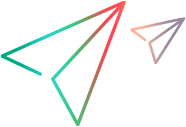What's New in 4.5
This topic describes the enhancements and fixes in Micro Focus Connect 4.5.
For known issues for this version see Version 4.5 issues.
In this topic:
- ValueEdge integration
- Load balancing enhancements
- Usability enhancements
- Hotfixes for Micro Focus Connect core
- Hotfixes for connectors
ValueEdge integration
This version introduces into Micro Focus Connect the integration with ValueEdge.
| Feature | Description | Learn more |
|---|---|---|
| ValueEdge Integration Hub | You can now create Value Stream Management (VSM) connections from within the ValueEdge Integration Hub | Integration Hub connections |
| VSM Connections |
You can create VSM connections from within Micro Focus Connect. |
Load balancing enhancements
This version introduces load balancing and failover capabilities.
| Feature | Description | Learn more |
|---|---|---|
| Server tab |
In the new Server tab, you can indicate the server per connection and how many connections to run on each server. |
|
| Multi-server architectural changes | You can install several instances of Micro Focus Connect on different servers (nodes), using the same database. | Perform a server node installation - Windows or Perform a server node installation - Linux |
| Standalone database |
Micro Focus Connect installations no longer include an embedded version of the Apache Derby database. You can install the database on a separate machine and allow access from multiple nodes of Micro Focus Connect installed on different servers. |
Perform a database installation |
Usability enhancements
The following usability enhancements were introduced in this release:
| Feature | Description | Learn more |
|---|---|---|
| Dry Run | You can now perform a Dry Run type iteration, which runs a synchronization without applying any changes. | Manage connections |
| Fallback users |
You can configure fallback users to use during synchronization. |
Fallback users |
| Date and Time functions |
Enhanced date and time functions for calculated values. |
Functions |
| Test entities |
Test entities can now be mapped from ALM/QC to ALM Octane in the Connection wizard's Types and Fields page. |
Test type mappings |
| Comment headers |
You can now add comment headers. This is especially useful when the original author and date are omitted on the destination endpoint. You can manually inject thee name and data as a comment header. |
Field type mappings |
| Item details |
This new tab shows the relationship between the source and destination items, and their current state. |
Connection Details pane |
| Auto purge |
Micro Focus Connect automatically purges logs and audit records every 24 hours. |
Audits |
| Enum default values |
You can now define default values to use for unmapped values. |
Value maps |
| Integration upgrades |
Support for newer versions of Apache Tomcat, Apache Derby, and JRE. |
Hotfixes for Micro Focus Connect core
This section lists the hotfixes for version 4.43 of Micro Focus Connect core, that were incorporated into 4.5. No configurations changes are required unless explicitly stated.
-
Fixed an issue wherein the connector incorrectly validated the proxy settings and threw the java.io.IOException exception.
-
Changing field mapping direction to inherit caused UI corruption. This issue was fixed and field mappings can now be switched to inherit.
-
Fixed issue where Micro Focus Connect incorrectly evaluated the httpProxySet setting due to a trailing whitespace.
-
Added parameter validation and a detailed message for SMTP configurations to prevent Null Pointer Exceptions (NPEs) in the case of empty parameters.
-
Created a new operator called FieldContainsValue to support the syncCriteria operation.
-
Added a detailed error message in the case that proxyHost or proxyPort have invalid values.
-
Parsing of an HTML document containing an image with colon symbol in the Alt tag throws the following exception "NTFS ADS separator (': in file name is forbidden.". A fix was made to parse the file name correctly.
-
Fixed an issue where in mfcMaintenance.jar replaces a source project if target was trimmed, and improved the jar file's performance.
-
Fixed the issue where the order of comments was incorrect after a synchronization.
-
Running a purge after using Clear Watermarks and Remove Nulls option reset all cross-referenced item versions in the database, including attachments to NULL. During After the iteration run, error messages such as "found attachment xref where both versions are null" appear in the log. Fixed this issue by changing the message level to debug.
-
There was no clear and detailed error message when Import XML failed. Fixed this error by creating more detailed message for XML converter.
-
In certain instances, the exported crossreferences.xml file contained duplicated child items and an error occured while attempting to reimport It. A fix was made to ignore the duplicates.
-
Fixed issue where Micro Focus Connect would throw an NPE while setting synchronization statuses.
-
Fixed an out-of-memory issue when there are a very large number of duplicate user mappings. After this fix, clicking Duplicate mapped user won't show the table of duplicated users.
-
Fixed an issue where a custom field with the label "Project". The Azure DevOps connector synchronized the name of the current project instead of the contents of custom field "Project".
-
Improved the testability of comment header functionality by adding a new method that determines if the header was included in the text sent to the server.
Hotfixes for connectors
This section lists the hotfixes for version 4.43 connectors, that were incorporated into 4.5. No configurations changes are required unless explicitly stated.
AccuWork connector
-
Fixed issue that when content was promoted to an AccuWork item with no other changes, the connector did not detect the change.
-
When running queries against an AccuWork server where a transaction is provided, the query takes longer than expected. This solution was to install an AccuRev release higher than 7.6.1.
ALM/QC connector
- Added cross-filtering support.
- Added XML escape for user and password during login.
-
The Mapped "URL" property for ALM/QC generates old Web client style URLs (was removed in version 12.50). A fix was made to return links in a supported format.
-
Fixed issue where the ALM/QC Connector did not close MetaProviderCache and DataPoolCommunication sessions.
-
ALM/QC does not support leading and trailing spaces for string properties. Micro Focus Connect did not recognize this behavior causing infinite updates.
Microsoft Azure DevOps connector
-
Fixed an issue with backslashes in filter queries by escaping a single backslash in the filter query condition.
-
Work item retrieval was changed from using GET to POST methods for versions higher than 5.0.x. For older versions, additional logic was implemented to avoid exceeding the URL limit of 2048 characters.
-
If a project name contained spaces, queries failed with a '404 - Not Found' response code. Project name with spaces are now supported.
-
Performance issues existed when retrieving items, for all iterations. Added the work items cache to reduce the time to fetch items after the first iteration. Support for server-side filters was added to improve performance. Server-side filtering must be configured in the Micro Focus Connect UI.
Jira connector
-
Added support for read-only 'Epic Link' field, which is not present on either the create or edit project issue screens. No changes to user configuration are required.
-
Added functionality to support synchronization of "Sprint" property for issues linked to multiple sprints to a single value on the target side using calculated value.
-
Added support for 'Edit screen' fields to be recognized and added automatically to the list of available fields. For the 'Edit screen' fields to be available, there must be at least one 'editable' issue of the mapped Jira issue type available in the sample project and mapped projects.
-
The Jira connector now supports additional system read-only fields to be added automatically to the list of available fields. The newly supported fields include 'Resolved date, 'Aggregate Time Spent', 'Aggregate Original Estimate', 'Aggregate Remaining Estimate', 'Work ratio', 'Last viewed', 'Status Category Changed' (cloud only). These fields are read-only.
-
Fixed the issue where the Jira Connector threw a Null Pointer Exception (NPE) while synchronizing a custom Team field to a Jira Team field.
-
Jira renderer did not recognize bold text while synchronizing description in bold text from ALM Octane. This issue has been fixed by not removing non-breaking space from the rich-text.
-
Fixed NPE in Jira connector for cases wherein a custom field is missing in a project.
-
'Epic Link' field is being deprecated on Jira Cloud and will be replaced by the 'Parent' field in REST APIs and Jira UI. The deadline is November 30, 2022, after which the 'Epic Link' field will no longer be supported. Fixed this issue by replacing the usage of 'Epic link' field with the 'parent' field in the internal REST API calls. The Jira connector field mapping will continue to support 'Epic link' as the link field. Additionally, the 'Parent' field will be available to sync for new Data source configurations.
-
Added thread local cache for Jira boards and projects. No changes to user configuration are required.
-
ALM Octane to Jira comment synchronization results in multiple comments being updated when only one comment is added. This issue was fixed by comparing non-embedded images during the update.
-
The Team field displayed the wrong set of enums. Fixed this issue by adding paginated fetch of teams.
-
Synchronization failed when using a different field other than Epic Link even though it has the same type as Epic Link. This issue has been fixed by using the Epic Link type to get the field info.
-
Jira REST API calls intermittently return a rate limit response error (429: Too many requests). This issue was fixed this by catching this response code and delaying calls to Jira endpoints for the requested time.
-
The Micro Focus Connect UI throws a 'Null' dialog when a user clicks on a Jira Data source. This issue has been fixed by adding a check on the existing HTTP TIMEOUT property.
-
Improved the testability of comment header functionality by adding a new method that determines if the header was included in the text sent to the server.
ALM Octane connector
-
Changes were made to fix the failing validation during authenticator creation.
-
Fixed issue where server-side filter selection did not work whenever it contained a custom list type field.
-
Unable to set parent link from an ALM Octane requirement document to Jira. his issue was fixed by searching the parent item in all related data pools with the same type and project.
-
Fixed NPE in AM Octane Connector.
-
The connector threw an "unexpected type org.json.JSONObject$Null" exception while trying to retrieve a field value. This issue was fixed by validating the JSONobject.
-
The connector created too many active connections during typical synchronizations. To improve performance, the connector now caches and reuses connections.
-
Improved the testability of comment header functionality by adding a new method that determines if the header was included in the text sent to the server.
ServiceNow connector
-
Connector threw an NPE whenever the response did not contain any of requested system parameter fields. This was resolved by skipping such enumerations.
-
JSON queries returned both English and French enums, ignoring the language. Fixed this issue by returning enums for the selected language, with English as the default.
-
The data source property query filter was not working. A fix was made to restore this functionality. The use of server-side filters and data source query filters simultaneously is not supported.
 See also:
See also: