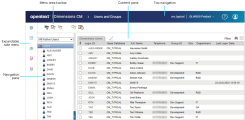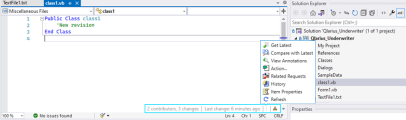What's new in 14.7
This topic provides an overview of new features and enhancements in Dimensions CM 14.7.
Installation and upgrade
This release includes the following installation and upgrade changes and enhancements:
| Installation paths |
The installation paths have been updated to reflect that Micro Focus is now OpenText. If you're upgrading from earlier versions, the installation paths stay the same. For details about installation and upgrade, see Install Dimensions CM. |
| Upgrading Dimensions CM with SSO and a smart card |
After you upgrade Dimensions CM that uses the Dimensions CM SSO server with a smart card, you need to re-enable the smart card authentication by re-encoding the values of type For details, see the Dimensions CM installation guide for your platform: |
| PulseUno data directory on Windows |
On Windows, the PulseUno data directory is now installed in the new location: \ProgramData\OpenText\PulseUno If you upgrade from an earlier Dimensions CM release, the PulseUno data directory is moved to the new location. |
Administration Console
This release introduces the following enhancements to the Administration Console:
| Enhancement | Description |
|---|---|
| Branding | The user interface has been updated to reflect that Micro Focus is now OpenText. |
| Usability and UI |
The Administration Console received a new fresh look and improved navigation:
For details, see Administration Console user interface. |
| Attribute rules |
For details, see Set attribute rules. |
| Valid sets |
For details, see Define valid sets. |
| Areas |
You can now take offline multiple areas at the same time. For details, see Define and assign areas. |
Web client
This release introduces the following enhancements to the Dimensions CM web client:
| Enhancement | Description |
|---|---|
| Branding | The user interface has been updated to reflect that Micro Focus is now OpenText. |
| Usability and UI |
The web client received a new fresh look and improved navigation:
For details, see Web client main window. |
Desktop client
This release introduces the following enhancements to the Dimensions CM desktop client:
| Enhancement | Description |
|---|---|
| Description editor for requests |
The desktop client now uses a built-in editor for action descriptions and detailed descriptions of requests. You can select a different editor or use your system's default application. For details, see Assign editors and browsers. |
PulseUno
This version of Dimensions CM includes the PulseUno 23.4 release.
For details about new features and enhancements in the latest PulseUno release, see What's new in PulseUno 23.4.
Visual Studio integration
In the Visual Studio IDE, the code editor now contains an extension area with history and changeset information for the file you are editing.
You can perform operations on the file using the context menu (⋮).
The editor extension area is displayed by default, but you can hide it if needed.
For details, see View item details in the code editor.
Security improvements
The following security enhancements are introduced in this release.
| Enhancement | Description |
|---|---|
| Proxy support |
Dimensions CM now supports proxy servers for connecting to external applications, such as PulseUno, OpenText ALM Octane, and Atlassian Jira. For details on how to set up proxy settings for your Dimensions CM installation, see the Administration Guide. |
| Third-party libraries |
Third-party libraries have been upgraded to more recent and secure versions. To ensure that Dimensions CM remains a secure SCCM solution, OpenText performs internal security testing using a set of security scanning and static analysis tools, including OpenText Fortify. |
Help Center updates
The following help sections are now integrated into the Dimensions CM Help Center:
-
The Visual Studio IDE help. For details, see Dimensions CM for Visual Studio.
-
The Administration Console help. For details, see Set up the process model.
 See also:
See also: