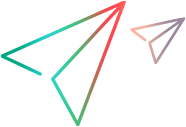Organize work
This section explains how to organize work into spaces, register Dimensions CM products, create Git repositories, and configure stream and branch settings.
The following table describes some of the main units in the PulseUno hierarchy:
| Space |
A space is a collection of related Git repositories or Dimensions CM products. A space can contain a mix of products or Git repositories. For example, the space Insurance can contain these products:
For details, see Create spaces. You can manage user permissions at the space level and set a default team role that applies to all Git repositories and products in a space. For details, see Manage members and teams. |
| Vault |
A vault is a secure storage for software component binaries/artifacts and metadata, with approval processes, audit trail, and the detection of licenses and security vulnerabilities. Vaults integrate with Maven, npm, Docker, and Python PIP package managers to retrieve and store software components during build and deployment processes. You can store third-party dependencies or your own packages, manage access to them, and approve them for use. You create vaults inside a space. For details, see Use vaults to manage artifacts. |
| Product / Git repository |
A product is a major unit of software development and a collection of streams. For example, the product Life Insurance can contain these streams:
A Git repository is a collection of Git branches that represent separate lines of software development. PulseUno Git repositories support standard Git-based version control and Git functionality. Note: A product usually refers to a Dimensions CM product, but sometimes the terms product and Git repository may be used interchangeably, as they represent similar entities in the PulseUno hierarchy. You register Dimensions CM products and create Git repositories inside a space. For details, see Register and manage products and Create Git repositories. |
| Stream |
A stream is the same as a Dimensions CM stream or project and represents a single line of development. For details, see Register and manage streams. |
| Branch |
A branch is the same as a Git branch and represents a single line of development. In PulseUno, the terms stream and branch may be used interchangeably. For details, see Define branch policies. |
 See also:
See also: