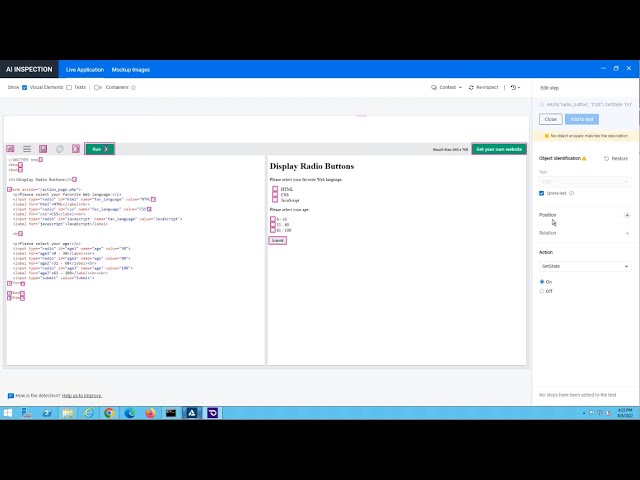What's New in UFT One 2022
This topic introduces the new features and enhancements included in UFT One 2022.
What's New video
Watch the What's New video to learn about the new features included in 2022:
AI-based testing enhancements
UFT One's AI-based testing continues to evolve. UFT One 2022 introduces the following enhancements when running AI-based tests.
| Enhancement | Description |
|---|---|
| Test SAP GUI for Windows applications using AI |
You can now test SAP GUI for Windows applications using UFT One's AI-based testing. In particular, UFT One can identify typical controls in the Classic and Signature themes. To prepare your SAP GUI applications for testing, see Enable support for SAP GUI for Windows Use AI Record or AI Inspection to learn application objects and automatically create test steps. |
| Identify additional control types |
UFT One can now identify additional types of controls using AI:
For a full list of supported controls types, see AI-based testing: Supported control types. |
| Create complex object descriptions |
Describing an object uniquely may require a combination of properties such as text and position. In the AI Inspection or AI Record interface, you can now create such object descriptions, even if each property on its own does not describe the object uniquely. |
| Automate Remote AI Service setup |
You can now use new AOM properties to connect to the Remote AI service using automation scripts. See AIOptions Object in the UFT One Automation Object Model Reference. |
| Remote AI service - performance boost |
The remote AI service now handles text recognition for AI identification as well as the visual object identification. This can improve performance when using the remote AI service. |
| RegisterCustomClass: className case insensitive |
The className parameter of the RegisterCustomClass method is no longer case sensitive. For example, a class named "Sales_1" that you registered previously will be overwritten if you create a new class named "sales_1". See AIUtil.RegisterCustomClass in the UFT One Object Model Reference for GUI Testing. |
| AI-based testing tutorial |
You can now learn the basics of AI-based testing and master AI Features by reading and following the AI-based testing tutorial. |
GUI testing enhancements
UFT One 2022 provides the following updates for GUI testing:
| Enhancement | Description |
|---|---|
| Check an output parameter value in a checkpoint |
When parameterizing a property value in a checkpoint, you can now select output parameters. In earlier versions, you could select only input parameters. |
|
Web testing: Updated Chrome and Safari extensions |
The UFT One 2022 release includes new browser extension versions:
|
|
Java testing: New methods for Java objects |
You can now use new methods on Java objects:
|
API testing enhancements
UFT One 2022 provides the following updates for API testing:
| Enhancement | Description |
|---|---|
|
Kafka SSL |
You can now configure two-way SSL authentication for your Kafka server. Use the new properties to configure client authentication. See Test with Kafka activities. |
Mobile testing enhancements
UFT One 2022 provides the following updates for mobile testing:
Note: The new mobile testing functionality requires working with Digital Lab (UFT Mobile) 2022 or later.
| Enhancement | Description |
|---|---|
| Testing devices stored on WeTest or Genymotion |
You can now test devices stored on the WeTest and Genymotion labs. |
| Fleet Type property | You can now specify the Fleet Type property when your device is hosted by Micro Focus. |
| Location in Record & Run settings |
When specifying a mobile device for your test run, you can now specify the device's geographic location. This is relevant when you select Micro Focus as the target lab and specify the fleet type as public. |
See Define Mobile Record and Run Settings.
Text recognition enhancements
UFT One 2022 includes the following enhancements to text recognition.
| Enhancement | Description |
|---|---|
| Color-based text recognition in images |
You can now refer to the color of the text you want to identify:
See TextUtil Object in the UFT One Object Model Reference for GUI Testing. |
| Support color-related properties for Text test objects |
You can now include the following color-related properties in Text test object descriptions: textcolor, isinverted, huethreshold, and backgroundcolor This gives you finer control and increases text recognition accuracy. See TextObject description properties in the UFT One Object Model Reference for GUI Testing. |
CI-CD plugin enhancements
UFT One 2022 provides the following updates when working with CI-CD servers:
| CI-CD server | Enhancements |
|---|---|
| Azure DevOps |
A new version of the UFT One Azure DevOps extension is available. This version provides the following enhancements:
|
| Jenkins |
Micro Focus issues frequent updates to the Jenkins plugin for UFT One. Download the latest version and find out what’s new at the Micro Focus Application Automation Tools page. |
License updates
UFT One 2022 provides the following license updates:
| Enhancement | Description |
|---|---|
| AutoPass Multi-Tenant License Server |
UFT One can now consume a concurrent license from an AutoPass License Server with multi-tenancy enabled. When connecting to a multi-tenant license server, provide the tenant information. See Set concurrent license mode (wizard) and Consume concurrent licenses with the command line. |
Installation and infrastructure updates
UFT One 2022 provides the following installation and infrastructure updates:
| Update | Description |
|---|---|
| Updated prerequisite versions |
UFT One is now using newer versions of the .NET framework and the Microsoft Visual C++ Redistributable. When you install the full UFT One package, these prerequisites are installed automatically. If you use silent installation, include the following prerequisite versions:
|
| Delphi agentless applications |
Testing Delphi 32-bit applications that were not pre-compiled with the UFT One Delphi agent is supported only on 64-bit Windows systems. See Delphi Add-in. |
| Flex and Silverlight add-ins removed |
The following technologies are no longer supported in the market:
Therefore, by default, UFT One no longer provides the Flex and Silverlight Add-ins. If you require the Flex or Silverlight Add-in, contact Micro Focus Support. |
| UIA Pro ClickCell parameter value changed |
When specifying the button parameter in the ClickCell method of UIA Pro objects, the possible values are:
In previous versions, the middle and right values were reversed: 1 = Middle button, 2 = Right button. See UIA Pro objects in the UFT One Object Model Reference for GUI Testing. |
Automation Object Model (AOM) enhancements
UFT One 2022 provides the following capabilities when using AOM:
| Enhancement | Description |
|---|---|
| Manage application areas and function libraries |
You can now manage application areas and their function libraries using automation scripts. For example, you can check in/out, create, open, save, or close an application area. For a function library, you can add it to or remove it from an application area. See AppArea Object, Application Object, and AAFunctionLibraries Collection in UFT One Automation Object Model Reference. |
| Save all modified documents when opening new ones |
When using methods such as New and Open to create or open documents, you can instruct UFT One to save all other documents before closing them. In earlier versions, specifying "save before closing" saved only the document that was in focus. See Application Object in UFT One Automation Object Model Reference. |
Extensibility updates
UFT One 2022 includes the following updates to WPF and Web extensibility :
| Enhancement | Description |
|---|---|
| WPF Extensibility - .NET versions |
WPF extensibility now supports working with .NET 5 and 6, allowing you to create custom support for additional .NET 5 or 6 WPF controls.
|
| Extensibility Accelerator - Chrome support |
You can now use the Extensibility Accelerator to develop web extensibility support sets on Chrome browsers. Previously, the Extensibility Accelerator was limited to Internet Explorer. See Extensibility Accelerator reference for Functional Testing. |
Usability enhancements and fixes
UFT One 2022 provides the following new usability enhancements and fixes:
| Enhancement | Description |
|---|---|
| Open a solution |
You can now open a UFT One solution directly from Windows Explorer. See Document management. Note: Some solutions use resources saved in ALM. If you open such a solution when UFT One is not connected to ALM, the ALM resources are marked as unavailable. |
|
Alternative option for testing on a disconnected remote computer |
Some remote computer connections do not notify UFT One when they disconnect. As a result, testing on a locked, logged off, or disconnected remote computer to fail. In such cases, you can now configure UFT One to periodically poll the remote session. When UFT One finds no active connection, a Windows session is automatically started, using the configured credentials to log in. Enable this in the Tools > Options > General tab > Run Sessions pane or using the Automation Object Model (AOM). See Enable testing on locked, logged off, or disconnected remote computers and the RunOptions object in UFT One Automation Object Model Reference. |
| Test Batch Runner - syntax update |
When passing parameters to the command line for running a test batch, you can now include a semi-colon (;) in your parameter value by adding an escape character (\). |
Supported technology versions
UFT One now supports the following technology and browser versions:
New technology versions
| Technology | Supported versions |
|---|---|
| AutoPass |
2022.8 |
| Delphi | 11.0, 11.1 |
|
Java |
Note: Follow the configuration requirements in Java environment variables. |
| SAP |
We recommend working with the latest supported patches. For known issues when working with earlier patches, see Known Issues - Windows-based SAP. |
| Web 2.0 Toolkits |
Note: Not supported on Internet Explorer or on IE mode in Edge. |
| Windows | Windows Server 2022 |
| WPF & WPF Extensibility | .NET 5, .NET 6 |
New browser versions
| Browser | Supported versions |
|---|---|
| Google Chrome |
98-104 |
| Microsoft Edge (Chromium-based) |
98-104 |
| Mozilla Firefox |
97-103, 102 ESR |
Discontinued versions
| Technology | Unsupported versions |
|---|---|
|
Java |
6 |
| Chrome |
67 and earlier |
| Firefox |
53 and earlier |
Impending discontinued versions
The following technologies and versions will be discontinued in the next UFT One release:
|
Java |
Java 7 support will be discontinued. |
| Internet Explorer |
As Microsoft no longer supports Internet Explorer, UFT One will cease maintenance for working with Internet Explorer. |
For more details, see the Support Matrix.
Localization updates
UFT One 2022 is provided in the following languages:
English, French, German, Japanese, Russian, Simplified Chinese.
 See also:
See also: