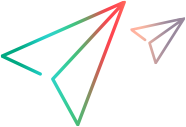Welcome to OpenText Functional Testing WPF and Silverlight Add-in Extensibility
OpenText Functional Testing WPF and Silverlight Add-in Extensibility is an SDK (Software Development Kit) package that enables you to support testing applications that use third-party and custom WPF or Silverlight controls that are not supported by default by the OpenText Functional Testing WPF and Silverlight Add-ins.
Unless otherwise specified, mentions of WPF in this topic refer to Silverlight as well. You must develop support for WPF and Silverlight controls separately and use different APIs. However, creating Silverlight support is very similar to creating WPF support, therefore both are described together in this guide.
OpenText Functional Testing 2022 and later: Following the discontinuance of the Silverlight development framework, OpenText Functional Testing no longer supports the Silverlight Add-in by default.
If you need to use and extend the Silverlight Add-in, contact OpenText Support.
About the UFT One WPF Add-in Extensibility SDK
The UFT One WPF Add-in Extensibility SDK installation provides the following:
APIs that enable you to extend the OpenText Functional Testing WPF Add-in to support custom WPF controls.
A UFT WPF Custom Support C# project template for Microsoft Visual Studio.
The Custom Support template provides a framework of blank code, some sample code, and the OpenText Functional Testing project references required to build a custom server.
Note: For a list of supported Microsoft Visual Studio versions, see the OpenText Functional Testing Support Matrix .
A Custom Support Setup dialog box in Visual Studio that enables you to customize a project you are creating based on the Custom Support template.
The WPF and Silverlight Add-in Extensibility Help, which includes the following:
A developer guide, explaining how to build support for a custom control.
API References.
A Toolkit Configuration Schema Help.
The OpenText Functional Testing Test Object Schema Help.
The Help is available online at: UFT Add-in Extensibility.
About the UFT One WPF Add-in Extensibility Developer Guide
This guide includes the following sections:
This guide explains how to set up WPF Add-in Extensibility and use it to extend OpenText Functional Testing GUI testing support for third-party and custom WPF controls.
This guide assumes you are familiar with OpenText Functional Testing functionality, and should be used together with the following documents:
- API References
- Toolkit Configuration Schema Help
- Test Object Schema Help
These documents should also be used in conjunction with the following UFT documentation:
- OpenText Functional Testing Help Center
- The WPF section of the OpenText Functional Testing Help Center
- Object Model Reference
Note:
The information, examples, and screen captures in this guide focus specifically on working with OpenText Functional Testing GUI tests. However, much of the information in this guide applies equally to business components.
Business components are part of Business Process Testing. For more information, see the OpenText Functional Testing Help Center.
Who should read this guide
This guide is intended for programmers, QA engineers, systems analysts, system designers, and technical managers who want to extend OpenText Functional Testing GUI testing support for WPF custom controls.
To use this guide, you should be familiar with:
Major OpenText Functional Testing features and functionality
The OpenText Functional Testing Object Model
OpenText Functional Testing WPF Add-in
WPF programming in C#
XML (basic knowledge)