Aviator Smart Assistant
Aviator Smart Assistant is an AI-powered virtual assistant that can help boost your productivity. It can perform tasks such as analyzing items, suggesting improvements, and recommending KPIs. It can also generate new items, such as user stories or manual tests for a feature.
Overview
Aviator Smart Assistant is available for the following entities: Features, user stories, defects, manual tests.
For details on Aviator capabilities in Functional Testing, see the Functional Testing Help Center.
Prerequisites
To use Aviator Smart Assistant, you must have the following:
-
An Aviator license.
-
A role with the relevant AI permissions. For details, see Roles and permissions.
Use Smart Assistant
Send a request or question about an item to Smart Assistant. Smart Assistant uses context from the item, such as the description fields, comments, and images, to generate relevant responses. You can also use Aviator power actions for extended functionality.
Note: For a full list of the information that Aviator uses as input material, hover over the information button in the Aviator pane.
To use Aviator Smart Assistant:
-
Open an item in details view.
-
Click the Aviator tab
 in the sidebar to open the Aviator pane.
in the sidebar to open the Aviator pane. -
Select one of the following prompt methods:
Prompt method Details Prompt chip 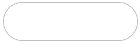
Predefined suggested prompts.
Note: Admins can create custom prompt chips for specific entities. For details, see External actions.
Power action 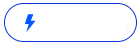
Suggested prompts that include extended functionality, such as generating related items or including attached videos in the input. For details, see Power actions. Prompt area Type a freestyle request about the current item.
Click the Use Images button
 to include inline images in the request. A notification dot on the button indicates that inline images are included in the request. For details, see Include images.
to include inline images in the request. A notification dot on the button indicates that inline images are included in the request. For details, see Include images. -
If Aviator recognizes that it can fulfill a request by adding user stories to a feature or tasks to a backlog item, an appropriate Generate <entity> power action will be added to the response. Click the power action to generate stories or tasks. You can provide guidelines for the tasks to be generated.
-
Knowledge sources: If Aviator used a knowledge source to fulfill its response, the sources are listed in the References section.
-
Hover over the knowledge source for a short description.
-
Click the knowledge source to open the knowledge source's full details.
For details, see Aviator knowledge sources.
-
-
After Smart Assistant responds, you can do the following.
Button Action  Copy
CopyCopy the response.  Try again
Try againGenerate a different response. If you generate multiple responses, you can use the Previous and Next buttons <> to page through the responses.  Good response
Good responseLeave positive feedback on the response. This feedback helps improve Smart Assistant's responses.  Bad response
Bad responseLeave negative feedback on the response. This feedback helps improve Smart Assistant's responses.  Edit
EditEdit your request. To edit your request, hover the mouse over your request and click the Edit button. -
Continue the conversation by entering text in the chat box, or click + New topic to start a new conversation.
Power actions
Power actions give you extended functionality when using Aviator Smart Assistant. You can use power actions to generate new items, such as user stories or manual tests for a feature, or to include video files with some requests.
Note: Power actions for generating items are available based on the user's license and permissions.
Click one of the prompts in the Power actions section.
| Power action | Entity | Details |
|---|---|---|
| Generate user stories | Feature |
Suggests new user stories for the feature. You can provide guidelines for the suggested user stories. Review the suggested user stories, select the user stories you want to create, and click Add user stories. |
| Generate tasks | User stories, defects |
Suggests a break of the work item to tasks. You can provide guidelines for the suggested tasks. Review the suggested tasks, select the tasks you want to create, and click Add tasks. |
| Generate manual tests | Feature, User story, Defect |
Suggests and creates manual tests for a feature, user story, or defect. Aviator uses context from the item, such as the description, feature backlog items, and existing tests, to suggest relevant tests. You can provide guidelines for the suggested manual tests. Review the suggested manual tests, select the manual tests you want to create, and click Add tests. |
| Generate manual tests from video | Feature |
Generates manual tests with test steps based on the actions recorded in the video and the feature's description. To use this power action, you must first attach a video file to the feature. Review the suggested manual tests, select the manual tests you want to create, and click Add tests. For video guidelines, see Video guidelines. |
| Find similar defects | Defect |
Lists defects that are similar to the selected defect. Similarities are based on the defect title and description. To reduce the amount of similar defects, you can define a filter to find defects within a certain scope. The default filter looks for defects that were created in the last 365 days. |
| Generate reproduction steps from video | Defect |
To use this power action, you must first attach a video file to the defect. Smart Assistant generates a list of steps to reproduce the defect based on the actions recorded in the video. For video guidelines, see Video guidelines. |
For items generated by Aviator, the AI suggested field is set to Yes. You can use this field to filter by items that were created by Aviator.
Include images
When sending a request or question about an item to Aviator Smart Assistant, you can also include images that are provided as part of memo fields, comments, or test scripts, to generate relevant responses. When images contain helpful information, including them can improve Aviator's response.
For example, when there is an image in the description of a feature or defect, you might ask the following:
-
What buttons are available in the image?
-
What is the exception in the image?
-
Suggest a What's New summary for the feature (which will take the images into account).
In addition, using images in a manual test can produce better results when converting it to an automatic test. Aviator can decipher any element of the image, not just test.
Your admin can control this feature using the following parameters.
| Parameter name | Description |
|---|---|
| GENAI_USE_INLINE_IMAGES_IN_REQUESTS |
By default, users can include images in Aviator requests. To block this capability, set the parameter to false. |
| GENAI_MAX_CONTEXT_IMAGES_PER_REQUEST |
The maximum number of images that can be sent in a single request. |
For details, see Configuration parameters.
Note:
-
Links to external images are not supported.
-
Only the image ID or link is kept for audit purposes, not the image itself.
-
Smart Assistant only includes the images of the main entity in the request. For example, for a feature, it includes images that are part of the feature's description, comments, and UDFs. It does not include images for child or other related sub-entities.
Examples
Here are examples of how you can use Aviator Smart Assistant to your benefit.
| Entity | Examples |
|---|---|
| Feature |
|
| Defect |
|
| Manual test |
|
Generative AI access keys
A Generative AI (GenAI) API access key is created when creating a new tenant with an Aviator license, or installing an Aviator license on an existing tenant.
The GenAI access key is used by the GenAI service to create a session to fetch data when additional data is required to answer the user request.
The same GenAI access key is associated with, and used for, all workspaces in that tenant which have a valid Aviator license. This includes existing workspaces and any workspaces that are created in the future.
GenAI access keys are created with view permissions for all workspaces in the tenant. The access key can only be used to fetch data that the logged-in user can view.
When an Aviator license is uninstalled from an existing tenant, or when the license expires, the GenAI API access key is removed.
Video guidelines
Following are requirements and recommendations of video quality and format for best results from video power actions.
Requirements
- Supported video file types: MP4 and WMV
- Maximum file size: 10 MB
- Video file processing counts towards your organization's Aviator usage quota. Larger video files consume more of the usage quota.
Video quality
| Area | Recommendation |
|---|---|
| High resolution | Record your screen at at least 1080p (1920x1080) resolution. This ensures that all text, icons, and on-screen elements are sharp and easily readable by Aviator. If the application has small fonts, consider a higher resolution like 1440p. |
| Stable frame rate | A consistent frame rate of 30 frames per second (FPS) is sufficient. A higher frame rate isn't necessary and will only increase the file size. Avoid variable frame rates, as they can sometimes cause issues during processing. |
| Clear and uncluttered screen | Before recording, close any unnecessary applications, notifications, or desktop clutter. |
| Good contrast |
If your software has different display themes, choose the theme with the highest contrast. It makes it easier for Aviator to distinguish between different UI elements. |
| Cursor highlighting |
Use a screen recording tool that can highlight the mouse cursor. A highlighted or larger cursor makes it very clear where you are clicking and interacting with the software. This is one of the most effective ways to improve the accuracy of the generated steps. |
| Duration | Up to 20 minutes of video will give the best results. |
Formatting and recording
| Area | Recommendation |
|---|---|
| Slow and deliberate actions | Perform each action slowly and deliberately. Avoid fast, jerky mouse movements. Pause for a second or two after each significant action. |
| One action at a time |
Focus on a single, logical action at a time. For example, if you need to fill out a form, complete one field, pause, then move to the next. |
| Verbal narration |
If you can, narrate your actions as you perform them. For example, as you move the mouse to a button, say: "Now, I will click on the Submit button." This provides an additional layer of context that can significantly improve the accuracy and detail of the generated steps. Keep your narration concise and directly related to the action. |
| Show the full screen | Record the entire application window or the full screen. Cropping the video can remove important context that Aviator can use to understand the application's layout and the purpose of your actions. |
| Keep it concise | Edit out any long pauses or mistakes. The video should be a clean, direct demonstration of scenario from start to finish without any unnecessary detours. |
 See also:
See also:










