Get started
OpenText™ Core Software Delivery Platform is an end-to-end cloud-based software delivery platform. It provides a modular, cloud-based platform that powers the entire value stream delivery and software product lifecycle, from strategy to delivery, powered by AI.
First steps

|
Basics Familiarize yourself with the user interface and basic concepts. For details, see User interface and Basics. |
|
|
Modules Learn about the modules and their functions. For details, see Modules. |
|
|
Begin Work on your assignments in My Work. |

|
Learn more Review FAQs and watch the Video gallery. |
Configure and customize
|
|
Initial setup Before users can begin working, the administrator needs to perform initial setup tasks. For details, see Admin. |
|
|
Integrate with other tools Set up integrations with your existing tools. For details, see Integrations. |
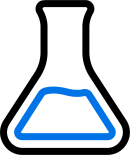
|
Developer tools Use developer tools such as REST API and SDKs to create alternative interfaces. For details, see Developer guide. |

|
Migrate Use automated tools to migrate your OpenText Application Quality Management, Silk Central, and Jira projects to OpenText Core Software Delivery Platform. For details, see Shift on OpenText Marketplace. |
DevOps Aviator
DevOps Aviator integrates AI for DevOps to optimize your software delivery life cycle. The following DevOps Aviator features are available:
| Feature | Details |
|---|---|
| Smart Assistant | Smart Assistant is a generative AI-powered virtual assistant that can analyze features, suggest improvements, recommend KPIs, and more. For details, see Aviator Smart Assistant. |
| Suggestions of manual tests | You can generate suggested manual tests for a feature and create new manual tests based on the suggestions. For details, see Generate tests with Aviator Smart Assistant. |
| Automated codeless tests | You can create automated codeless tests based on existing manual tests and associate them with FT Design scripts. For details, see To generate automated codeless tests. |
| Prediction of feature time-to-market | Predict product development timelines based on previous performance, helping you to identify risk early in the production cycle. For details, see Predictive analytics. |
| Root cause analysis widget | The root cause analysis widget helps you establish correlations between a defined set of problematic work items. For details, see Root cause analysis widget. |
 See also:
See also:










