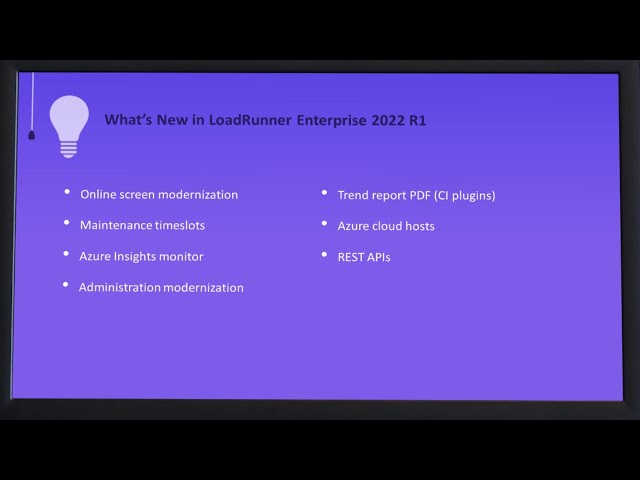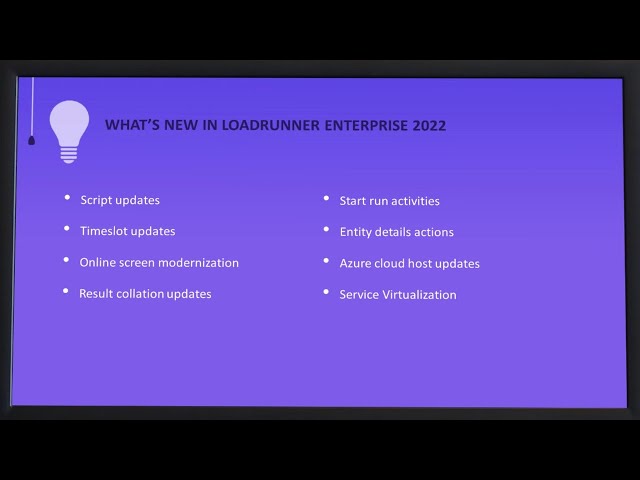What's new in 2022 – 2022 R2
This topic introduces the new features and improvements in OpenText Enterprise Performance Engineering 2022, 2022 R1, and 2022 R2.
What's New videos
Learn about some of the new features included in OpenText Enterprise Performance Engineering 2022 and 2022 R1:
What's new in OpenText Enterprise Performance Engineering 2022 R2
OpenText Enterprise Performance Engineering 2022 R2 contains the following new features and enhancements.
| Area | Enhancement |
|---|---|
| Administration |
As part of ongoing modernization, the following areas of the Administration user interface were updated:
|
| Trend report modernization |
The trend report PDF has been simplified and given a more modern look and feel. You can use the PDF to more easily view graphs, bar charts, tables, and user preferences. For details, see Define a trend report. |
| Runtime settings |
An updated Runtime Settings user interface is now in use in LoadRunner products for many of the protocols. The new UI provides a modernized look and feel, and more streamlined functionality. For details, see Configure runtime settings. |
| Scripts |
Improved performance for displaying large script files in the script viewer. For details, see Scripts. |
| Workload types |
Simplified the process of switching between different workload types, and adding, removing, and deactivating groups. For details, see Vuser distribution methods. |
| Analysis servers |
The following analysis server enhancements are included:
|
| File uploads |
The following security enhancements are included for file uploads:
|
| SSO authentication |
SSO is now supported only if the OpenText Enterprise Performance Engineering server uses a secure HTTP connection (SSL configured environment). For details, see SSO authentication. |
| Network Virtualization |
To use Network Virtualization 2022 R2, you must install Zulu OpenJDK 11 on Linux machines that are running Network Virtualization, and update the Java default path to Zulu 11. For details, see Network Virtualization. |
Shared technologies
For new shared technologies, components, and protocols that are supported, see the following OpenText products:
| Area | Enhancement |
|---|---|
| VuGen |
The Virtual User Generator (VuGen) enables you to record and develop scripts that emulate the behavior of real users on your system. These scripts are used for performance and load testing with OpenText products. VuGen 2022 R2 includes the following updates:
For details, see What's new in VuGen. |
| OpenText Performance Engineering for Developers |
OpenText Performance Engineering for Developers is a cutting-edge tool for web protocol performance and load testing. OpenText Performance Engineering for Developers enables you to create and run DevWeb protocol scripts. Version 2022 R2 contains the following enhancements and fixes:
For details, see What's new. |
| OpenText Professional Performance Engineering |
OpenText Enterprise Performance Engineering uses some OpenText Professional Performance Engineering tools. For details, see What's new. |
What's new in OpenText Enterprise Performance Engineering 2022 R1
OpenText Enterprise Performance Engineering 2022 R1 contains the following new features and enhancements.
| Area | Enhancement |
|---|---|
| Online screen |
The following enhancements are included for the online screen:
|
| Administration modernization
|
As part of ongoing modernization, the following areas of the Administration user interface are updated using the latest technologies:
|
| Maintenance timeslots |
The Timeslots module in the Administration is simplified and has a fresh new look and feel. For details, see Manage timeslots. |
| Trend report (plug-ins) |
The Trend Report (PDF) has been modernized, and has a clearer layout and structure. The Trend Report is generated by the CI plug-ins. For details, see Plug-ins. |
| Monitors |
OpenText Enterprise Performance Engineering now supports integration with Azure Monitor. The Azure Insights monitor can collect resource metrics from the Azure Application Insights service, and show the applicable measurements in the Azure Insights Metrics graph. For details, see Azure Insights monitor. |
| Azure cloud hosts |
You can configure the SKU type for Azure public IP addresses in cloud environment settings. For details, see Public IP address SKU type (Azure cloud hosts only). |
| REST APIs |
REST APIs now include the following updates:
|
| Shared technologies, components, and protocols |
For new shared technologies, components, and protocols that are supported in OpenText Enterprise Performance Engineering, see:
|
What's new in version 2022
Version 2022 contains the following new features and enhancements.
| Area | Enhancement |
|---|---|
| Scripts |
Updates to scripts include:
|
| Result collation |
For tests created in OpenText Enterprise Performance Engineering 2022, runtime collation is now the default option for collating run results. Collating during runtime reduces the time required to gather all data at the end of the test . For details, see Collate results. |
| Azure Cloud hosts |
Updates to Azure cloud hosts include:
|
| Online screen |
Many areas of the online screen are updated using the latest technologies. Other changes to the interface include:
For details, see Run dashboard. |
| Timeslots
|
The Timeslots module in the Performance Test Designer is simplified and has a fresh new look and feel. For details, see Create a timeslot and View or edit a reserved timeslot. |
| Analysis Servers | The Analysis Servers module interface is now updated using the latest technologies. For details, see Manage analysis servers. |
| Alerts |
When test hosts become non-operational, an alert notification containing the host name and tenant ID is now sent to specified users if a host becomes non-operational during a Check Host maintenance task. This is in addition to notifications being sent when host status is manually changed to |
| Session timeout |
You can configure timeout limits for user sessions in the appsettings.defaults.json configuration file. For details, see Configure session timeouts and concurrent logins. |
| Entity's detail actions |
The following enhancements are available in Administration and Site Management:
|
| Licenses |
You can now delete OpenText Enterprise Performance Engineering server licenses from the Licenses page in Administration. For details, see Delete licenses. |
|
REST APIs |
You can limit how far in advance users can reserve timeslots from the OpenText Enterprise Performance Engineering REST API. For details, see Limit timeslot reservations. |
| Monitors |
Use the new Infrastructure Testing monitor to get basic monitor data for the Controller and all load generator machines involved in a performance test. For details, see Infrastructure Testing monitor graph. |
| UAC and DEP |
After installing and configuring OpenText Enterprise Performance Engineering, all of the OpenText Enterprise Performance Engineering applications and components can run with User Account Control (UAC) and Data Execution Prevention (DEP) enabled. |
| log4j vulnerability | Fixed a potential vulnerability in the log4j library used by OpenText Enterprise Performance Engineering. |
| Start run activities |
Several updates were made to the start run process to improve stability and performance.
|
| Service Virtualization |
OpenText Enterprise Performance Engineering now includes a Service Virtualization license. The Virtual Service - All Protocols Unlimited license enables performance engineers to use Virtual Services and simulations during performance testing. Service Virtualization helps to overcome application dependencies, test component performance early and in isolation, improve quality by simulating extreme performance characteristics, and reduce the cost of test environments. Included usage is one SV Server instance for each license, and only in the context of performance testing. For details, see the Service Virtualization Help Center. |
 See also:
See also: