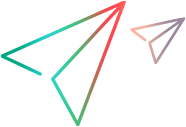What's new in 24.2
The following new features and enhancements are introduced in PulseUno 24.2.
Git enhancements
Use the following enhancements when working with the PulseUno Git server.
| Enhancement | Description |
|---|---|
| Mirror Git repository into Dimensions CM |
If you have mirrored an external Git repository into PulseUno, you can now mirror a branch of that repository into Dimensions CM. For details, see Mirror a Git repository branch into Dimensions CM. |
| Tag policies | You can now apply tag policies to Git repositories. For details, see Create a tag policy. |
| Source code search | You can now search source code in Git repositories. For details, see Global search. |
| Manual changes to reviewers | Manual changes to reviewers are not removed by re-evaluating the CODEOWNERS file. |
Vault enhancements
The following new features and enhancements are available in PulseUno vaults.
| Enhancement | Description |
|---|---|
| Downloads |
Downloads can now be resumed. |
| NuGet | NuGet delete command is now supported. |
| Python usage panels | Python usage panels now have improved examples. |
Usability and UI enhancements
This release introduces user interface updates and many usability enhancements.
| Enhancement | Description |
|---|---|
| Reviews |
The following enhancements are available for reviews:
|
| Search |
The following enhancements are now available for search:
For details, see Global search. |
| Chain status badges | Chain status badges can now be displayed in supported languages. For details, see Set chain options. |
Chain and plugin enhancements
Use the following enhancements when running chains of plugins.
| Enhancement | Description |
|---|---|
| Run a chain in a different space |
You can now run a chain from one space in another space. For details, see Configure chains to run other chains. |
| Child chain steps in log viewer | The steps of a child chain are now visible in the log viewer from the parent chain. |
| Chain step script editor |
The chain step script editor includes the following enhancements:
|
| Improved feedback for secrets | Improved feedback is given if a secret cannot be resolved. |
| Chain findings | Improved findings are captured by chains, including files that have not recently been changed. |
| Parsing of Jenkins logs | The parsing of Jenkins logs for findings has been enhanced. |
Administration
The following enhancements are available to administrators.
| Enhancement | Description |
|---|---|
| HTTPS proxy support | Connecting via HTTPS proxy when accessing external data sources is now supported. For details, see Configure proxy settings. |
|
Password expiration |
Password expiration is now enforced by default when using internal authentication. As an administrator, you can configure or disable enable password expiration. For details, see Configure password expiration. |
| Minimum password length | A minimum password length of 8 characters is now enforced by default. As an administrator, you can set the minimum password length. For details, see Set minimum password length. |
Integrations with third-party tools
The following enhancements are available for integrations with third-party tools.
| Enhancement | Description |
|---|---|
| GitHub Action Runner Emulation |
The following enhancements are available for GitHub Action Runner Emulation:
For details, see GitHub Action Runner Emulation. |
OpenText integrations
The following enhancements are available when using integrations with other OpenText products.
| Enhancement | Description |
|---|---|
| ValueEdge/ALM Octane |
The following enhancements are available when working with ValueEdge:
|
 See also:
See also:







 in the Changes tab.
in the Changes tab.