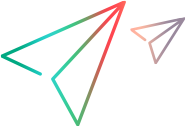What's new in LoadRunner Enterprise 2021 and 2021 R1
Check out the new features and improvements for LoadRunner Enterprise 2021 and 2021 R1.
Note: LoadRunner Enterprise uses various LoadRunner Professional tools. For details of what's new in LoadRunner Professional, see the LoadRunner Professional What's New.
What's New videos
Watch the What's New in LoadRunner Enterprise 2020 and 2021 R1 videos:
What's new in LoadRunner Enterprise 2021 R1
LoadRunner Enterprise 2021 R1 contains the following new features and enhancements.
|
SSO support enhancements |
You can now use SSO to authenticate VuGen, Analysis, and Entity Unlocker to LoadRunner Enterprise when SSO authentication is enabled on the LoadRunner Enterprise server. This gives you a secure connection to LoadRunner Enterprise using a single set of credentials. For details, see Integrate with other Micro Focus products. |
| API key authentication |
You can now use API access keys to provide a secure authentication mechanism for external applications accessing LoadRunner Enterprise's API. Applications that need authentication include:
For details, see Set up API access. |
| Trend report modernization |
The trend report feature was simplified and given a modern look and feel. You can use the new interface to more easily create reports, manage test runs trended in reports, and add trend views and customized categories to reports. For details, see Define a trend report. |
| Hosts module modernization |
The Hosts module interface is now updated using the latest technologies. This is part of ongoing modernization to LoadRunner Enterprise. For details, see Manage hosts. |
| Selenium scripts |
Selenium scripts are now supported in LoadRunner Enterprise performance tests. For details, see Selenium tests. Note: This feature is currently available as tech preview. |
| Entity Unlocker improvements |
Administrators now have more options with the Entity Unlocker application.
In addition, the Entity Unlocker is now supported when LoadRunner Enterprise is configured with SSO authentication. For details, see SSO authentication. |
| DevWeb script enhancements |
You can now use auto-complete to select functions when editing a DevWeb script within LoadRunner Enterprise. For details, see DevWeb tests. |
| Silk Performer integration enhancements |
You can now define log runtime settings for Silk Performer scripts within LoadRunner Enterprise. For details, see Silk Performer tests. |
| System health enhancements |
When running the check host maintenance task, you now have the ability to exclude specific hosts. For details, see Schedule automated maintenance tasks. |
| Help Center Share button |
The Help Center toolbar now include a new Share page button
|
What's new in LoadRunner Enterprise 2021
LoadRunner Enterprise 2021 contains the following new features and enhancements.
| Create a project based on an existing one |
You can now create a new project by copying the contents and test assets of an existing project. For details, see Create a project from an existing project. |
| Service Virtualization monitor |
Added support for measuring statistics related to service virtualization during your test run. This monitor supports measuring simulated services on both Windows and Linux environments. For details, see Service Virtualization monitor. |
| Dynatrace Managed monitor |
Added support for Dynatrace Managed monitors, in addition to the existing Dynatrace SaaS and AppMon monitors. For details, see Dynatrace SaaS and Managed monitors. |
| JMeter script enhancements |
The enhancements for JMeter tests enable you to:
For details, see JMeter tests. |
| Gatling script enhancements |
The enhancements for Gatling tests enable you to:
For details, see Gatling tests. |
| Alert enhancements |
This release includes the following alerting enhancements:
For details, see Alert rules. |
| Cloud test enhancements |
This release includes the following enhancements to cloud tests:
|
| Silk Performer integration |
LoadRunner Enterprise now integrates with Micro Focus Silk Performer. This new integration enables you to save and run Silk Performer scripts in LoadRunner Enterprise tests, and view results in the LoadRunner Enterprise graphs. For details, see Silk Performer tests. |
| Multi-tenancy enhancements |
Added the following new features for multi-tenant environments to the Site Management console:
|
| Multilingual support enhancements |
Added support for displaying Spanish and Italian in the user interface. For details, see Log onto LoadRunner Enterprise and Log onto LoadRunner Enterprise Administration. |
 See also:
See also:






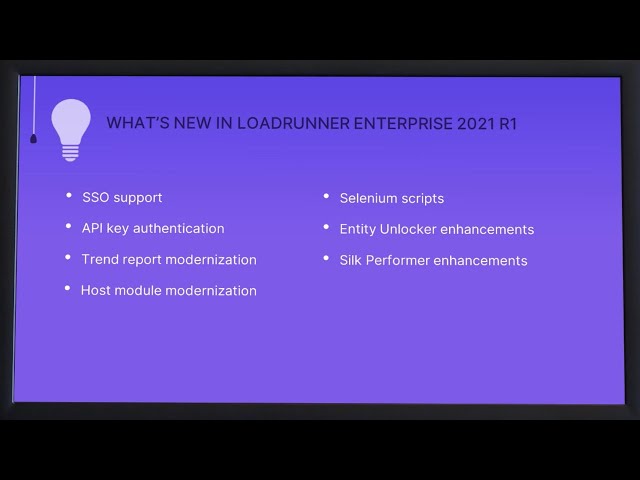
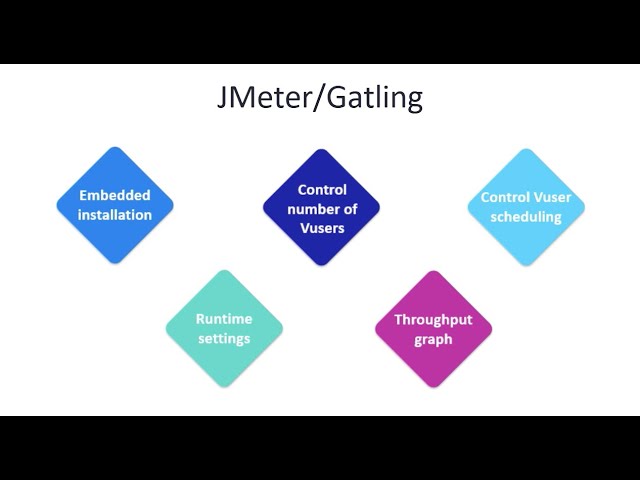

 :
: