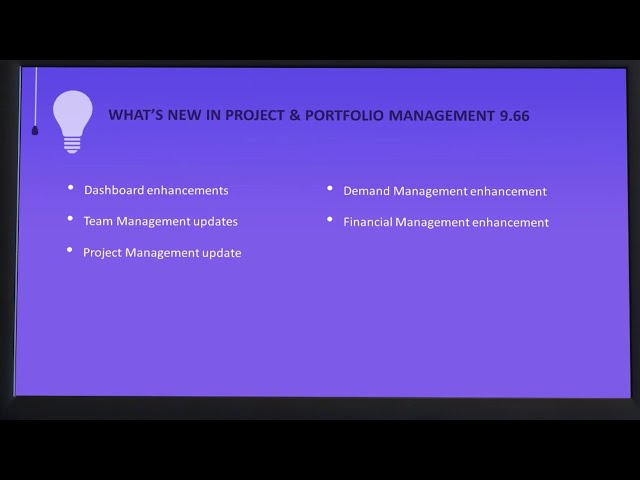What's New in PPM 9.66
The following new features and enhancements were introduced in PPM 9.66.
What's New video
Learn about some of the new and enhanced features included in PPM 9.66:
Dashboard enhancements
The following enhancements were added to the Dashboard module.
| Create self-service portlet data sources |
In addition to using PPM-supplied self-service portlet data sources, PPM administrators can now create self-service portlet data sources from dashboard data sources. For details, see Self-service portlet data sources. |
| OData links for self-service portlet data sources
(Beta) |
You can create OData links for self-service portlet data sources. This enables you to always synchronize PPM data to Microsoft Excel or Power BI, without repeated exporting. For details, see Work with self-service portlet data source OData links. |
| Financial Costs data source updates |
The Financial Costs data source was enhanced, enabling you to display the following data in self-service portlets:
For details, see Financial Costs data source. |
|
Add self-service portlets to request dashboard and team Overview tab |
You can now add self-service portlets to:
For details, see Set up self-service portlets. |
| Display HTML+ portlets without border |
You can now display HTML+ portlets without borders. For details, see Create standard portlet definitions. |
| Drill-to portlets updates |
The following options are also supported in drill-to portlets:
For details, see Define a drill-down page for a portlet. |
Team Management enhancements
The following enhancements were added to the Team Management module.
| Members tab updates |
From the Members tab, you can now:
For details, see Manage team capacity and View team members. |
| Demand tab updates |
When assigning resources to a position from the Demand tab, you can now:
For details, see Assign resources to a resource request or promised allocation. |
|
Heatmap tab updates |
For details, see Team Heatmap. |
Demand Management enhancements
The following enhancements were added to the Demand Management module.
| Execute commands when saving requests
(Beta) |
Request type commands can also be executed when you save requests. For details, see Enable event rules for request type commands . |
|
Name changes of referenced projects or programs are reflected in requests |
If your request references a project or program, when the referenced project or program changes its name, the new name is reflected in your request. For details, see Request Header Type Field Groups . |
Project Management enhancements
The following enhancements were added to the Project Management module.
| Define project progress by custom calculation |
Define a project field that indicates the project progress calculated by your custom method. PPM will show the project progress based on the field value. For details, see Scheduling policy. |
| Calculate resource load with task actuals |
PPM can now calculate the resource load with work plan task actuals. For details, see Resource load settings. |
Program Management enhancement
The Program Dashboard section was added to the Program Overview page. You can add portlets to this section to display the real-time information of a program.
For details, see Program Overview Layout policy.
My Time Sheets app update
You can now use the My Time Sheets app to add activities, charge codes, and user data for time sheet lines.
For details, see Add charge codes and user data.
Resource Management enhancement
PPM can now calculate resource effort in the FTE unit based on a resource's regional calendar.
Availability: This is a Beta feature. It is available in the Gantt view of the Resource Allocation Management page and the New UI of a staffing profile.
For details, see Use regional calendar to calculate effort in the FTE unit.
Integration update
PPM supports SSO authentication for the integration between PPM tasks and ALM Octane projects.
For details, see Link a PPM task with an ALM Octane project.
Extension update
When migrating files in Oracle E-Business Suite 12.2.3 and later versions, you can now automatically get the run and patch file system.
For details, see PPM extensions and migrators.
Financial Management enhancement
You can now use REST API to manage cost factors, cost rules, and exchange rates.
For details, see Interactive REST API Help.
Audit trail for license assignment changes
The license assignment changes are now recorded in the ITG_AUDIT_EVENTS table.
For details, see Assign licenses to users.
Supports JWT for authentication
PPM now supports the JSON Web Token (JWT) authentication for RESTful Web services.
For details, see Introduction to PPM RESTful Web Services.
 See also:
See also: