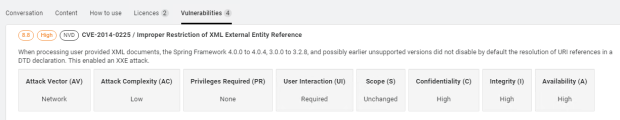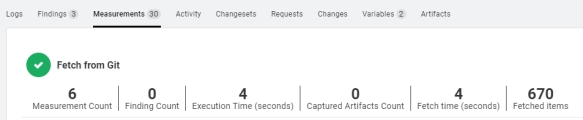What's new in 22.1
The following new features and enhancements are introduced in PulseUno 22.1.
Installation and upgrade
This release includes the following installation and upgrade enhancements.
| Common Tools upgrade |
For upgrade instructions, see Upgrade PulseUno. |
| PostgreSQL upgrade | Windows: PostgreSQL bundled with the PulseUno installer is upgraded to version 13.6. |
| Agent installation |
PulseUno no longer provides an embedded agent. You need to install at least one agent for each PulseUno instance. For details, see Install agents. |
Git enhancements
Use these enhancements when working with the PulseUno Git server.
| Enhancement | Description |
|---|---|
| Branch policy options |
Branch policies now provide additional protections:
For details, see Define branch policies. |
| Trusted products |
To enable other products and Git repositories to run chains in your Git repository or fetch content from it, define these products as trusted. For details, see Define trusted products for Git repository. |
Vault administration enhancements
These new features and enhancements are introduced in PulseUno vaults.
| Enhancement | Description |
|---|---|
| Support for Python packages |
PulseUno now integrates with Python PIP package manager. Use Python vaults to store and retrieve PyPI packages. For details, see Create and manage vaults. |
| Trusted products |
To enable products or Git repositories to deploy packages to your vault, define these products as trusted. Only chains from trusted products can access your vault and deploy artifacts to it. For details, see Define trusted products for vault. |
|
Read-only vaults |
To prevent packages from being deployed to a vault, you can make the vault read-only. Remote vaults are read-only by default. For details, see Create and manage vaults. |
| Retention policies |
PulseUno now always keeps the latest version of any package in a vault, regardless of the retention policy. Maven vaults: For a Maven snapshot, which is the type of package version that can be delivered multiple times, the retention policy applies to snapshot deliveries the same way it applies to package versions. For example, if your retention policy is set to retain 3 items, PulseUno will keep 3 versions of each Maven package and 3 deliveries of each Maven snapshot. For details, see Create retention policies. |
| Bypassing package approvals |
As an administrator or vault owner, you can bypass the package approval process and instantly approve or reject packages that are pending approval. For details, see Review and approve packages. |
Usability and UI enhancements
This release includes many usability and UI enhancements.
| Area | Description | |
|---|---|---|
| Chains page |
Use the new filtering and viewing options on the Chains page:
For details, see View and share chains. |
|
| Pull request page |
When publishing or merging a pull request, you can now update the pull request's description, relate the request, and change the target stream/branch to merge to. You can add reviewers even after you publish the pull request. For details, see Publish pull requests. |
|
| Activity |
A vault's Activity feed now contains information about vault packages and files removed by your retention policy. For details, see View activity. |
|
| Comments and descriptions |
You can now use emojis and checkbox lists in comments, descriptions, and notes. 
PulseUno supports the CommonMark 0.30 specification of Markdown. For details, see Markdown syntax reference. |
|
| Changeset history |
Changeset history now includes a vertical graph with changeset health indicators and tooltips. For details, see View changeset history. 
|
|
Improved package version view
The following enhancements are available when viewing package contents in vaults.
| Tab | Description |
|---|---|
| Conversation tab |
You can now view package information, such as the size of the package version, the user who deployed the package, and the time the package was deployed. The Conversation tab also includes a link to the chain run that deployed the package. |
| Content tab |
You can sort and search for files in a package. Maven vaults: For Maven snapshots, files are now grouped by their delivery date and displayed as a tree of nodes, or snapshot deliveries. You can delete snapshot deliveries except the latest one. |
| Vulnerabilities tab |
For better visibility, each vulnerability is displayed as a set of vulnerability parameters and is color-coded to indicate the severity level. |
For details, see Review and approve packages.
Improved view of chain run results
The following enhancements are available when viewing chain runs.
| Tab | Description |
|---|---|
| Logs tab | If a chain is running, the Logs tab displays the chain's progress, including future steps. |
| Findings tab | Findings are displayed as a list of messages for each plugin, with links to problem files. Issues are color-coded according to the type, such as Error or Warning. |
| Measurements tab
|
Measurements for each plugin step are displayed as a table with easy-to-read measurement counts. |
| Artifacts tab | This new tab displays information about captured artifacts and deployed vault packages. |
For details, see View chain runs.
Roles and permissions
The following new roles improve the allocation of user permissions and tasks.
| Package Approver | Can approve or reject vault packages. |
| Maintainer | Can create and run chains, deploy and download packages, and send packages for approval. |
The default role assigned to a team on a space grants permissions to all the vaults and Git repositories in that space. The role assigned on a particular vault or Git repository overrides the default role for the space.
For details, see Manage members and teams.
Chains and plugins
Use the following enhancements when running chains.
| Global variables |
You can now set global variables and use them across multiple chains and chain steps. For details, see Define chain and global variables. |
| New built-in variables |
To help you securely deploy to a vault, PulseUno provides a set of temporary system credentials. Use these variables in your build scripts to authenticate to a vault when deploying packages to it. For details, see Built-in variables. |
| One chain per agent |
For optimal performance, an agent now runs one chain at a time. For details, see Manage agents. |
| Waiting for chain run results |
If your chain is configured to run another chain, you can set the parent chain to wait for the child chain to finish. This way, the parent chain can take account of the child chain's result before it continues running. For details, see Configure chains to run other chains. |
Micro Focus integrations
The following enhancements are available when using integrations with other Micro Focus products.
| ALM Octane |
Git repositories now support the synchronization of PulseUno reviews and pull requests with ALM Octane work items. For details, see Synchronize with ALM Octane work items. |
| Dimensions CM |
|
| StarTeam |
You can now install and use PulseUno as part of StarTeam. The StarTeam 17.3 installer includes PulseUno 22.1. For details, see the StarTeam help. |
Administration
The following enhancements are available to administrators.
| Enhancement | Description |
|---|---|
| Administration section |
The Administration section has moved next to Search at the top right. To access the administration area, click Administration For details, see Navigate PulseUno. |
| System properties |
To help you diagnose possible issues with the system, PulseUno provides access to system properties directly in the user interface. In the Administration section, you can now change and reset system properties. For example, you can update the system's default display language or the number of chains an agent can run at one time. For details, see Set system properties. |
Localization updates
PulseUno is now available in Chinese, English, German, French, Japanese, and Portuguese.
To change the display language, see Change your UI language and theme.
Help Center updates
We have updated our Help Center with a new fresh look, an improved structure, and a powerful search functionality.
Let us know what you think: Send Help Center Feedback
 See also:
See also: