What's new in 23.2
The following new features and enhancements are introduced in PulseUno 23.2.
Installation and upgrade
This release introduces the following changes in installation and upgrade.
| Change | Description |
|---|---|
| Installation paths |
The installation paths have been updated to reflect that Micro Focus is now OpenText. For details, see Install PulseUno. If you're upgrading from earlier versions, the installation paths stay the same. For details, see Upgrade PulseUno. |
| Agent installation |
For best performance when running chains, follow these recommendations:
For details, see Install agents. |
Git enhancements
Use the following enhancements when working with the PulseUno Git server.
| Enhancement | Description |
|---|---|
| Mirror Git repositories |
You can now mirror Git repositories that are hosted externally. Depending on the settings, PulseUno periodically pulls the contents of the source repository and updates the mirror to keep it in sync with the source. For details, see Mirror a Git repository. |
| Branch policies with multiple branch patterns |
When defining a branch policy, you can now specify multiple branch names and patterns. For details, see Define branch policies. |
| Activity feed improvements |
Use new filters and labels to inspect the push and pull activity in Git repositories:
To improve auditing, push and pull records include information about client IP and host, the type of connection, and branch operations. For details on how to inspect the activity feed, see View activity. |
Vault enhancements
The following new features and enhancements are available in PulseUno vaults.
| Enhancement | Description |
|---|---|
| Activity feed improvements |
When viewing activity in a vault, you can now search for packages by name and apply filters to refine the event list. You can also download vault activity as a JSON or XML file. For details, see View activity. |
| Ability to update remote vault URLs |
You can now change the URL of your remote vault. For example, if your vault has moved to another host, you can update the vault's settings to point to the new URL. For details, see Edit vault settings. |
Security and access
The following security and authentication enhancements are introduced in this release.
| Enhancement | Description |
|---|---|
| Email notifications for password change |
You can now choose to be notified about your password changes. For details, see Subscribe to email notifications. |
Usability and UI enhancements
This release introduces an updated user interface and many usability enhancements.
| Enhancement | Description |
|---|---|
| Updated UI |
The user interface is updated to reflect that Micro Focus is now OpenText. For details, see Navigate PulseUno. |
| Space and product avatars |
You can now personalize spaces by adding avatar images. By default, products inherit the avatar from their space. You can override space settings and use different avatars for individual products. For details, see the following topics: |
| Improved artifacts view in chain run results |
The Artifacts tab now displays artifact information in a grid view, with multiple sorting and filtering options and a search. Clicking a package opens the package inside the vault to which it was deployed. For details, see View chain runs. |
| Global search by review tags |
You can now search reviews and pull requests by review tags. For details, see Search. |
| Trust URIs |
When adding trusted products or Git repositories, you can now use a Trust URI to identify a trusted product. Go to product settings to obtain a product's Trust URI. For details, see Define trusted products for Git repository and Define trusted products for vault. |
| Version indicator for agents with different version than the server |
To help you keep agent and server versions aligned, PulseUno now indicates which agents have a different version from the PulseUno server. 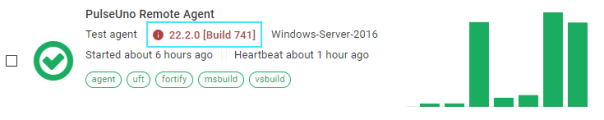
For details about agents, see Manage agents. |
Chain and plugin enhancements
Use the following enhancements when running chains of plugins.
| Enhancement | Description |
|---|---|
| GitHub Action Runner Emulation plugin |
This plugin runs action commands, emulating a GitHub Action Runner. You can define and run multiple steps of a single GitHub Action job. This plugin is provided as a technical preview. For details, see GitHub Action Runner Emulation. |
| Test summary included in notifications |
Notifications from the Email Notification and Microsoft Teams Notification plugins can now include test results. Whenever a chain run fails, a notification from these plugins contains a summary of unit test results. You can change this behavior when configuring the plugin steps. |
| Fetch from Git |
PulseUno supports more SSH key types to connect to your source Git repository via SSH. For details, see Fetch from Git. |
| Chain status badges |
Each chain now has a dynamic status badge that displays the chain name and the result of the latest chain run. For example:
You can embed chain badges on PulseUno pages and external sites that use Markdown code. To embed a chain badge, first you need to enable it. For details, see Set chain options. For details on how to add badges to a product description, see the following topics: |
| New and updated built-in variables |
You now have more PulseUno variables to use in chains. Some existing built-in variables have also been updated. For details, see Use variables in chains. |
Administration
The following enhancements are available to administrators.
| Enhancement | Description |
|---|---|
| Email notifications for password change |
You can now configure notifications for user password change. The notifications are enabled by default, but you can disable them or make them optional. For details, see Set email notifications. |
| Private variables for agents |
If an agent variable contains sensitive data, you can make the variable private. Private variables are not displayed in the user interface and the logs. For details, see Add variables to agents. |
| Separate retention policies for vaults and chains |
You can now define retention policies separately for vaults and chains. In Administration For details, see Create retention policies. |
Integrations with third-party tools
PulseUno now integrates with GitHub checks, enabling you to work on your code in GitHub, use PulseUno chains for continuous integration (CI), and send chain results to your GitHub repository.
PulseUno delivers build results as a check on a commit and annotates the commit with chain findings.
For details, see Integrate with GitHub.
OpenText integrations
The following enhancements are available when using integrations with other OpenText products.
| Enhancement | Description |
|---|---|
| ALM Octane pipeline integration |
When sending chain run results to ALM Octane, you can now pass chain information and measurements to ALM Octane as output properties. For details, see Publish chain results to ALM Octane. |
| Discover UFT One tests and send them to ALM Octane |
If you are using an ALM Octane test runner integration to run tests from ALM Octane, this functionality is extended. You can now configure a chain that detects UFT One tests in your workspace and informs ALM Octane about them. ALM Octane then discovers individual tests, and you can run specific tests, rather than the full set from an ALM Octane test suite. For details, see Run UFT One tests from ALM Octane. |
| Fortify ScanCentral SAST plugin |
This plugin offloads the translation and scanning phases of static code analysis to remote Fortify ScanCentral SAST sensors. It can publish the scan results to Fortify Software Security Center (SSC) and pull them from Fortify SSC to generate findings in PulseUno. For details, see Fortify ScanCentral SAST. |
| Connect to Dimensions CM when using OpenID Connect SSO |
When configured for OpenID Connect SSO authentication, PulseUno can now integrate with Dimensions CM. To connect to a Dimensions CM database, you need to use impersonation. For details, see Connect to Dimensions CM repository. |
 See also:
See also:













