Automation Object Model Overview
Description
The OpenText Functional Testing automation object model exposes the objects shown in the diagram below.
You can use these objects, and their associated methods and properties, to write programs that automatically configure OpenText Functional Testing options and run tests.
Object model diagram
Click an object in the diagram below to view information and examples for that object.
Object Model
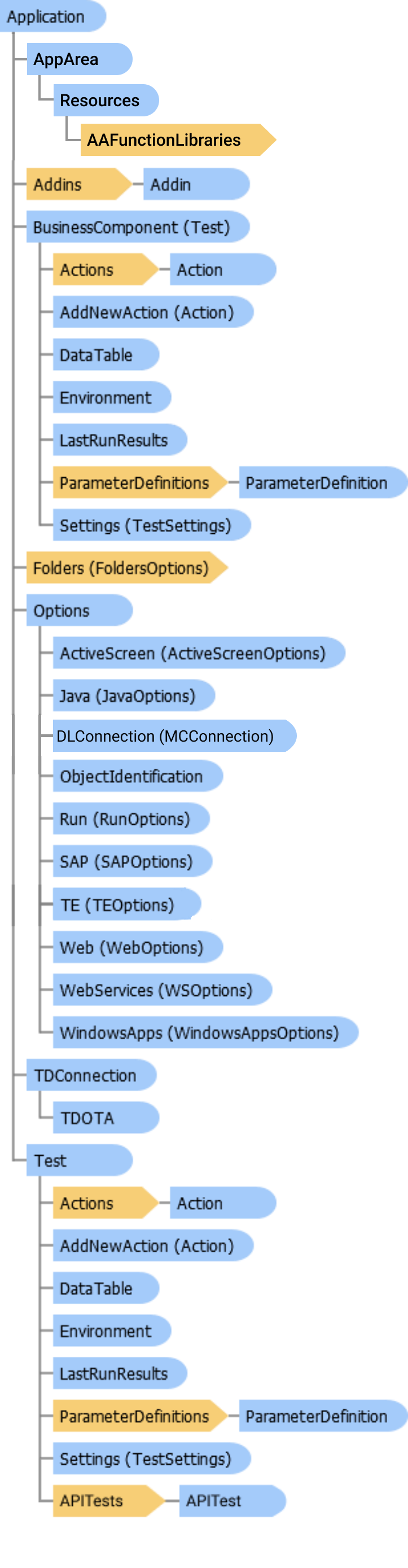
Classes
| Class Module | Description |
|---|---|
(Version 2022 and later) | A collection that represents the top part of the Resources pane of the Application Area Settings dialog box. |
| Action | A test action. |
| ActionParameterDefinition | The definition of an individual action parameter. |
| ActionParameterDefinitions | A collection of ActionParameterDefinition objects. |
| Actions | A collection of Action objects. |
| ActiveScreenAccess | Represents the Active Screen access area in the Web pane of the Test Settings dialog box, which enable you to specify the user details used to log into password-protected Active Screen pages. |
| ActiveScreenOptions | Represents the GUI Testing tab > Active Screen pane of the Options dialog box, which enables you to specify how much information is saved in the Active Screen for all tests and business components. |
| Addin | Represents an OpenText Functional Testing Add-in. |
| Addins | A collection of Addin objects. |
| AdditionalIdentificationProperties | A collection representing the list of assistive or optional filter properties from the Object Identification or Smart Identification Properties dialog box. |
(Versions 2021 and later) | An API test. |
(Versions 2021 and later) | A collection of API tests. |
(Versions 2022 and later) | The open application area. |
| Application | You can create only one instance of this object. Use this object to return other OpenText Functional Testing objects and to perform application level operations such as loading add-ins, creating or opening tests, and launching or closing the OpenText Functional Testing application. |
| AutoExportReportConfigOptions | Represents the Configure Automatic Export of Run Results dialog box, which enables you to configure export run results options. |
| AvailableProperties | Represents the Add/Remove Properties dialog box, which enables you to modify the list of properties in the mandatory, assistive, base filter, or optional filter properties lists. |
| DataTable | Represents the OpenText Functional Testing runtime or design-time data table and its associated sheets and parameters, depending on whether the object was returned from LastRunResults.DataTable or Test.DataTable. |
(Versions 23.4 and later) | Represents the Digital Lab connection settings pane in the Options dialog box, and determines property values for connecting to Digital Lab from OpenText Functional Testing. |
| Environment | Represents the OpenText Functional Testing Environment object, which enables you to set or retrieve the value of environment variables. For more information, see Environment object:QTReservedObjects.chm:. |
| FlexApplication | The details of a single Flex application to be opened by the FlexLauncher object. |
| FlexApplications | A collection of FlexApplication objects, each containing details for a single application to be opened by the FlexLauncher. |
| FlexLauncher | Represents the Flex tab of the Record and Run Settings dialog box, which determines which Flex applications to open (if any) when a record or run session begins. |
| FoldersOptions | You use this object both for configuring the folders search list and for finding (resolving) relative paths. |
| JavaDeviceReplay | Represents the mouse/keyboard operation options in the Java pane of the Test Settings or Business Component Settings dialog box, which enable you to control whether operations are performed using device replay. |
| JavaEditSetMode | Represents the JavaEdit.Set options in the Java pane of the Test Settings or Business Component Settings dialog box, which enable you to control how operations are performed on edit fields. |
| JavaLauncher | Represents the Java tab of the Record and Run Settings dialog box, which determines which Java application or applet to open (if any) when a record or run session begins. |
| JavaOptions | Represents the GUI Testing tab > Java pane of the Options dialog box, which enables you to configure how OpenText Functional Testing records and runs steps on Java applets and applications. |
| JavaSettings | Represents the Java pane of the Test Settings or Business Component Settings dialog box, which enables you to configure how OpenText Functional Testing records and runs steps on Java applets and applications. |
| LastRunResults | Contains the data of the most recent run results. |
| Launchers | A collection of Launcher objects, which enable you to specify which applications to open when a record or run session begins. |
| LocalSystemMonitorSettings | Represents the Local System Monitor pane of the Test Settings dialog box, which enables you to define the system counters to be used for the test. |
| LogTrackingSettings | Represents the Log Tracking pane of the Test Settings or Business Component Settings dialog box, which enables you to configure your log tracking and collection preferences. |
| MainIdentificationProperties | A collection representing the list of mandatory or base filter properties from the Object Identification or Smart Identification Properties dialog box. |
Represents the Mobile Add-in connection settings pane in the Options dialog box, and determines property values for connecting to Mobile Center / UFT Mobile / Digital Lab from OpenText Functional Testing. Note: Starting from version 23.4, this object is supported only for backward compatibility. | |
| MobileApp | Represents a specific mobile app defined in the Mobile tab of the Record and Run Settings dialog box. |
| MobileApps | A collection representing the list of mobile apps defined in the Mobile tab of the Record and Run Settings dialog box. |
| MobileDevice | Represents a device used during a record or run session. |
| MobileLauncher | Represents the Mobile tab of the Record and Run Settings dialog box. |
| ObjectIdentification | A collection that represents the Object Identification dialog box, which enables you to configure the properties that are learned for each test object class. |
| ObjectRepositories | A collection that represents the Associated Repository Files tab of the Action Properties dialog box, which enables you to specify the object repository files associated with the current action. |
| Options | Represents the GUI Testing tab of the Options dialog box and other tools that enable you to configure options that apply to all GUI tests and business components. |
| OracleLauncher | Represents the Oracle tab of the Record and Run Settings dialog box, which enables you to specify which Oracle session to open (if any) when a record or run session begins. |
| Parameter | A test or component parameter that is supplied and used during a run session. |
| ParameterDefinition | The definition of an individual test or component parameter. |
| ParameterDefinitions | A collection of ParameterDefinition objects. |
| Parameters | A collection of Parameter objects. |
| Recovery | Represents the Recovery pane of the Test Settings or Business Component Settings dialog box, which enables you to configure which recovery scenarios to associate with a test or business component. |
| RecoveryScenario | A Recovery Scenario, associated with the current test or business component. |
| Resources | Represents the lower part of the Resources pane of the Test Settings dialog box, which enables you to set the external resources associated with your test. |
Resources (for AppArea) (Versions 2022 or later) | Represents the top part of the Resources pane of the Application Area Settings dialog box, which enables you to specify the function library files associated with the current application area. |
| RunOptions | Represents options in the General > Run Sessions pane, the GUI Testing > Test Runs pane, and the GUI Testing > Screen Capture pane of the Options dialog box, which enable you to set Run options for all tests and business components. |
| RunResultsOptions | A collection of properties that indicate preferences for the run results. |
| RunSettings | Represents the Run pane of the Test Settings dialog box, which enables you to set the values of the run settings. |
| SAPLauncher | Represents the SAP tab of the Record and Run Settings dialog box, which enables you to specify which SAP session to open (if any) when a record or run session begins. |
| SAPOptions | Represents the GUI Testing tab > SAP node > General pane of the Options dialog box, which enables you to configure how steps are recorded and run on SAP applications. |
| ScreenRecorderOptions | Represents the GUI Testing tab > Screen Capture pane of the Options dialog box, which enables you to configure how Screen Recorder videos are captured. |
| SiebelLauncher | Represents the Siebel tab of the Record and Run Settings dialog box, which enables you to specify which Siebel session to open (if any) when a record or run session begins. |
| StdApplication | The details of a single Windows application to be opened by the StdLauncher object. |
| StdApplications | A collection of StdApplication objects, each containing details for a single application to be opened by the StdLauncher. |
| StdLauncher | Represents the Windows Applications tab of the Record and Run Settings dialog box, which enables you to specify on which applications to record and run the test, or to record and run on any Windows application. |
| SystemCounter | A system counter definition. |
| SystemCounters | A collection of SystemCounter objects. |
| TDConnection | An object that enables you to manage the ALM connection and retrieve the TDOTA object, which provides full interaction with OpenText Application Quality Management. |
| TDOTA | Using the ALM Open Test Architecture (previously TDOTA), you can integrate your own requirement and configuration management tools, defect tracking tools, third-party and custom tools, and modeling applications. You can:
For more information, refer to the Open Test Architecture API Reference supplied with OpenText Application Quality Management. |
| TEOptions | Represents the GUI Testing tab > Terminal Emulator pane of the Options dialog box, which enables you to configure how steps are recorded and run on terminal emulator applications. |
| Test | The open test or business component. |
| TestLibraries | A collection that represents the top part of the Resources pane of the Test Settings or Business Component Settings dialog box, which enables you to specify the function library files associated with the current test or component. |
| TestObjectClassIdentification | Represents the object class configuration options of the Object Identification dialog box. |
| TestSettings | Used to configure many per-test settings, such as those in the Test Settings or Business Component Settings dialog box. |
| UpdateRunOptions | A collection of properties that indicate preferences for the Update Run. |
| WebActiveScreen | Represents the GUI Testing tab > Active Screen pane > Appearance (Web) area in the Options dialog box, which enables you to configure the way Web pages are displayed in the Active Screen for all Web-based tests or business components. |
| WebLauncher | Represents the Web tab of the Record and Run Settings dialog box, which determines which Web browser and URL to open (if any) when a record or run session begins. |
| WebOptions | Represents options in the GUI Testing tab > Web node of the Options dialog box, which enable you to to configure how steps are recorded and run on Web-based applications. |
| WebSettings | Represents the Web pane of the Test Settings or Business Component Settings dialog box, which enable you to control options for recording and running tests on Web sites. |
| WindowsAppsOptions | Represents the GUI Testing tab > Windows Applications node > General pane and the GUI Testing tab > Windows Applications node > Advanced pane of the Options dialog box, which enable you to configure how steps are recorded and run on Windows-based applications. |
Public Enumerations









